If you’re wondering where you can go to get your business idea moving, Tailor Brands is a complete solution for making it happen. A one-stop shop where you can do it all, you can register your company, create a logo, develop assets, and create an online presence.
One of the most important parts of a brand is the creative assets needed to connect with your audience. One of the best ways to do that and remain memorable is by having an effective logo. Tailor Brands logo maker was designed to help create beautiful logos that help businesses stand out from the competition.
If you’re wondering if the claims of its logo maker tool are true, let’s take a look at how you can start building your brand with a distinct logo to pull it all together.
About Tailor Brands
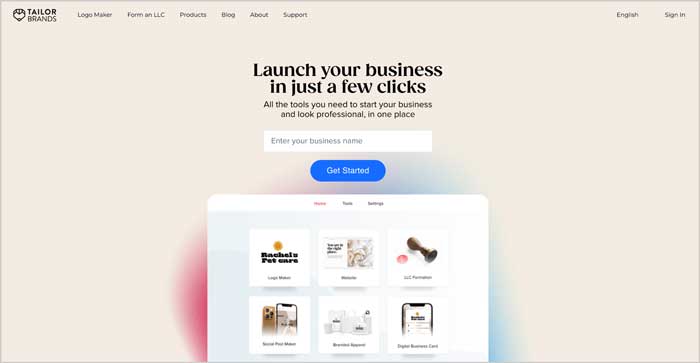
Tailor Brands is a business-centered solution helping individuals create businesses from start to finish. An all-in-one platform, they make turning ideas into a reality easy for everyone. With Tailor Brands, you can plan, launch and grow your business with all the tools available.
What started as a way to automate logo creation after realizing two other businesses needed design assets quickly turned into a platform that spans the entire business creation space. Whatever you need to get things off the ground, you can do it here.
Some of its primary features include:
- Starting an LLC
- Creating a logo
- Getting a domain
- Creating a website
- Creating business cards
- Creating digital business cards
- Getting a business mailbox
- Creating branded merchandise
- Getting your business listed on Google
Benefits of using Tailor Brands logo maker
Your brand starts with designing a logo that makes a statement, and Tailor Brands guarantee you’ll have a distinctive logo that is all your own. Here are some benefits:
- No pre-made templates
With templates being sold for almost anything, having a cookie-cutter appearance gets tired quickly. Why look like someone else when you don’t have to? The logos created with Tailor Brands are unique, custom designs generated by AI. You won’t see another company with your logo. - Design best practices
When creating memorable logos, there are some best practices that are universal, like clean and simple, enough white space, etc. The AI tool already understands how your logo should look with respect to design. While you may not know what to do, the tool does. You won’t have to worry – the logo maker got you covered. - Easy to use
Tailor Brands’ logo maker is simple and easy to use. You input your information and what you’re looking for, and the logo maker does the rest. There aren’t any difficult programs for you to learn that will have you confused. You’ll receive different designs as a base, and you can play around with the samples until you’re satisfied. - Affordable
Logos can cost hundreds or even thousands of dollars. Tailor Brands’ logo maker isn’t just affordable, it’s a solution that helps you get what you need when you need it without breaking the bank. You will receive a quality logo without having to find, hire, and pay a graphic designer. - Customizable
There’s nothing better than having a design you customized on your own. Your colors, iconography, fonts, and everything associated with your logo are entirely up to you to customize and play around with, to make your design extra special. - File formats
It’s important to have your company logo available in multiple high-resolution files that can be used across many platforms. Tailor Brands allows you to download your logo in Vector EPS, SVG, and PNG to work with any printing company. - Additional designs
The tool can be used to create social media posts, business cards, banners, branded merchandise, and more. These creative assets are needed to gain visibility while attracting and engaging your audience. This is an all-in-one tool that can be used to assist in building a cohesive brand.
How to use Tailor Brands logo maker

So, how do you use the Tailor Brands logo maker? There are six simple steps to creating a memorable and professional logo for your business with this AI tool:
- Business details
You need to have a company name in mind before getting started. Enter your company name and the type of business you’re creating a logo for. Adding additional details on what the business does helps the tool in creating industry-specific designs. This can be helpful, especially if you aren’t sure about what type of logo you want.
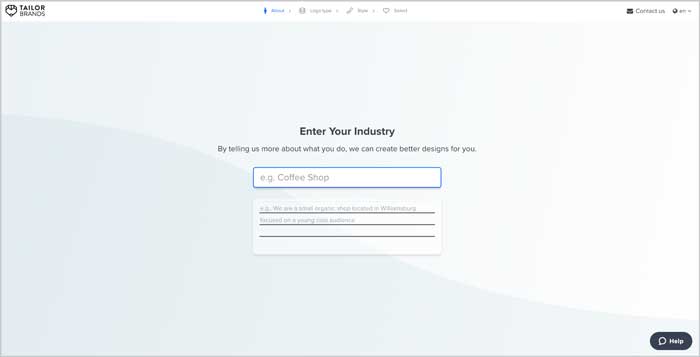
- Choose your style
There are many styles of logos in the market. You get to choose the style that will work best with your aesthetic. Seeing how each one would look can help you decide. You can choose from word marks, initial, or icon logos. Now, you may be wondering what the difference is in each of these, right? The initial logo is just that – an initial. One letter may have a design wrapped around it. Word mark may be just one word or have an initial or icon along with the word. Finally, the icon logo is when you have a symbol that represents the brand. You may have an idea of the type of style you want, but you can change the style as you go to better fit the aesthetic you are looking for. The tool is designed to offer the best options to give you a guide.
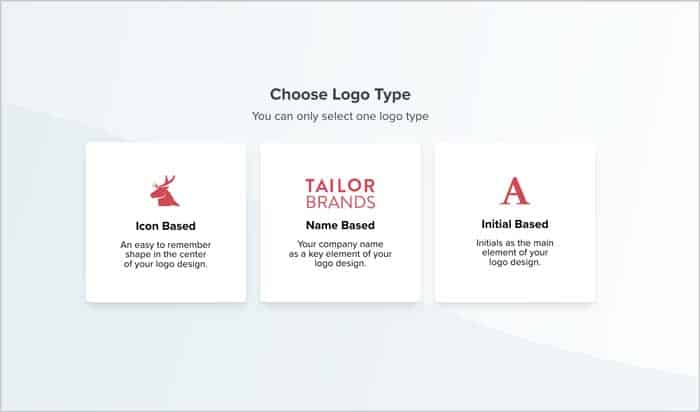
- Font selection
This is where the fun really begins. Watch how your logo starts coming to life with your favorite font styles. Every font doesn’t work well with certain logos. Partnered with the AI tool, you’ll be able to have your brand personality perfectly reflected in the fonts you use and the best options for a simplistic and professional look.
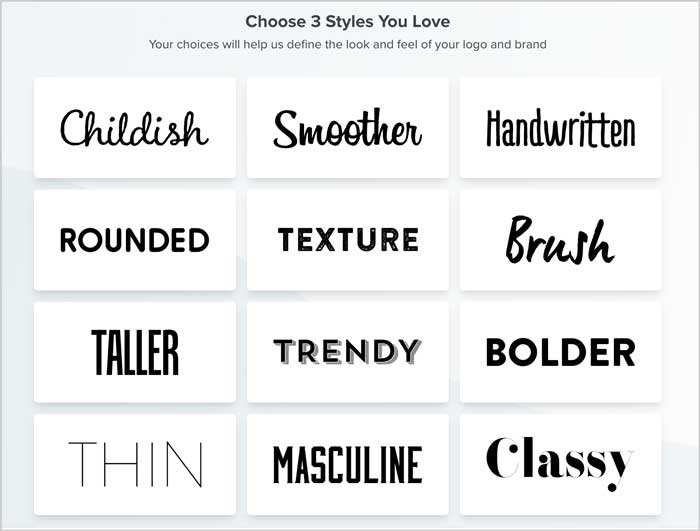
- Watch it work
The tool is designed to do all the work for you. Once you’ve added in the style and fonts, now you can sit back and let the tool develop a cohesive design. In less than a minute, you’ll have the beginning stages of a logo you’ll love. - Customization
Once the AI tool provides various designs, you get to select which one best fits what you want. At any time if you don’t like the design options, you can do something different until you are completely satisfied. Remember, this design will represent your company, so you should be fully engaged in the process. Once you have the initial design, customize it with fonts, colors, icons, and whatever else you want for a unique design all your own.
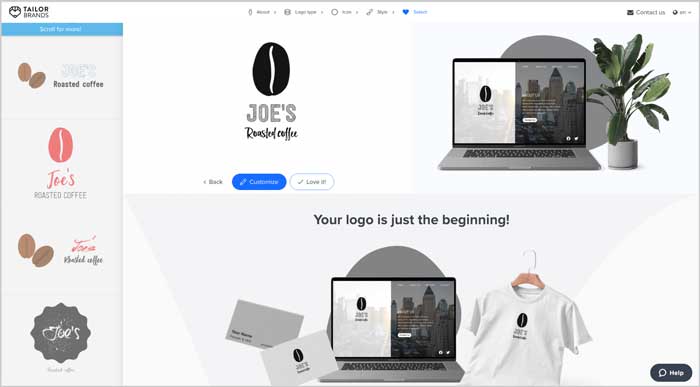
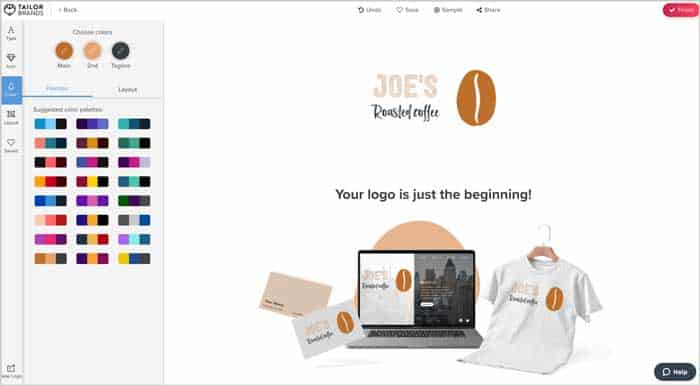
- Download
Once you are happy with your design, the next step is downloading it to use. The platform is robust and allows you to see what different types of assets you create will look like. Creating the logo is free. You only purchase once you have decided what you want and the different files you need for your website and other marketing materials.
Pricing
Tailor Brands make it super easy to work within your budget. There are three subscription plans at Tailor Brands: Basic is $9.99 monthly or $3.99 annually; Standard is $19.99 monthly or $5.99 annually; and Premium at $14.99 monthly or $12.99 annually.
Not bad for getting everything your new business needs in one place, right? Check out the tools for yourself. If you have no clue where to start, Tailor Brands is the right place to begin.