In this blog post, we are going to share a list of the best graphic design apps for small businesses for 2023. In this list, we have featured some freemium as well as paid business design software.
If you want to make your business stand out amongst the crowd, you need to focus on branding. If you are already an established business, you can hire a third-party company to help you brand your business. However, this doesn’t seem possible if you are just starting your business journey.
Luckily, with the help of social media and graphic designing apps, you can create eye-catching logos, banners, infographics, and more that can help you make your business more visible and unique without costing too much in your pocket.
So, without any further ado, let’s get started.
The 6 Best Graphic Design Apps for Small Business in 2023
1. Canva
Website: https://www.canva.com/
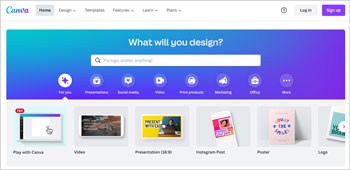
With over 60 million monthly active users and an overall valuation of $40 billion, Canva is without a doubt one of the most popular online graphic design software. Canva is a web-based tool that also has native apps available for Android, iOS, Windows, and macOS.
Many people consider Canva as a tool that can be used for online image editing, but that’s not true. Canva isn’t restricted to image editing only. Instead, you can use it to design mockups, banners, printables, invoices, flyers, and more.
Pros of Canva
- The free version of Canva is good enough for basic needs, and you can use the free account to use Canva for as long as you want with limited access to features. Plus, Canva offers a free program for educational and nonprofit organizations.
- Canva comes with a bunch of photo effects that can help you edit and improve the photos instantly. You can add effects, filters, and more very easily.
- Canva has a massive library of over 75 million photos and videos, along with over 420,000 pre-designed templates. Even though you can use some of the content of this library with a free plan, you need to opt for the premium plan for unlimited access.
- Canva features an element section where you get a good collection of icons, stickers, charts, grids, shapes, gradients, and more.
- The font library of Canva has a good number of fonts designed for a different type of needs. However, you can upload your own fonts, too, with the pro plan, but you will be required to provide the license.
- The drag and drop editor, paired with a massive library of templates, makes it extremely easy to design beautiful-looking posters, banners, infographics, and other things. This makes it the best app to design flyers and other things.
- Whether you want to design a business card, newsletter, certificate, website, flyers, or anything, Canva has templates designed for almost every occasion.
- Canva also features functions that can be used to create animated images for social media.
- Canva can also be used to maintain your social media pages as you can schedule posts. You just have to link your social media accounts with Canva, and Canva will automatically publish for you at the scheduled time.
- Canva features a content planner that can be used to plan your design-related work.
- There is a brand kit function where you can save fonts, color schemes, logos, and more so that you have a consistent look across all of your designs.
Cons of Canva
- Canva has a good collection of prebuilt designs and elements such as lines, shapes, and more, but it doesn’t let you design elements from scratch.
- The photo editing tool is very basic. It is good for basic editing, but if you want a tool for professional-level editing, Canva would not be a good choice.
2. Adobe Photoshop
Website: https://www.adobe.com/
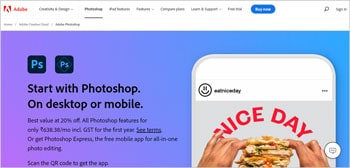
Adobe Photoshop is the best app for graphic design and image manipulation. Since this photo editing software comes with dozens of advanced editing options such as layered image editing, drawing, thousands of effects, typography, and more, it is quite popular amongst professional graphic designers and photographers.
The best thing about Adobe Photoshop is that it lets you design whatever you want right from scratch. Plus, Adobe has introduced multiple new tools, such as the AI tool that can be used to remove the background of any image in a few seconds. Adobe Photoshop is multipurpose software that can be used for almost any sort of graphic designing needs.
Pros of Adobe Photoshop
- Adobe Photoshop is packed with advanced photo editing tools that give you complete control of how you want to work with them. With these tools, you can do modifications such as whitening teeth, spot healing, straightening hairs, removing wrinkles, etc.
- Adobe Photoshop comes with a Camera RAW plugin that allows you to do professional-level color grading. Another great advantage of this plugin is the non-destructive image editing that keeps the original picture as it is.
- Photoshop features advanced level layers such as type layer, image layer, vector shape layer, adjustment layer, smart filter, and more that can be used for professional-level photo manipulation.
- Adobe has a massive library of plugins, filters, textures, fonts, brushes, and more that make editing pictures and designing graphics much easier and effortless.
- The latest edition of Adobe Photoshop comes with an auto blend layers tool. This tool lets you merge several different images to create a panoramic picture. You can further add texture, replace the background, automatically set a similar lighting level for all pictures, and more.
- You can use Adobe Photoshop on drawing tablets to make the work faster and efficiently and better control brushes and other Photoshop tools.
- Adobe Photoshop has a massive community of over a million users. Therefore, you will have easy access to millions of free and paid Photoshop templates, tutorials, courses, and more.
- Apart from image enhancement and graphic designing, Adobe Photoshop can also help you with video and animation editing. You can use Photoshop to work with separate frames and animation layers, use it for color grading, and more.
- Adobe Photoshop comes with a massive integrated library of images and photos that can help you with your different types of projects.
- With Adobe Photoshop, you get access to cloud storage that automatically synchronizes all your work and progress. With the base plan, you get 20 GB of cloud storage, while if you want more storage, you can opt for a higher plan.
- Adobe Photoshop lets you add your own fonts. It supports OpenType SVG fonts and emojis as well.
Cons of Photoshop
- Even though the user interface of Photoshop is quite easy to use, the learning curve for Adobe Photoshop is quite complicated. You have to spend quite a lot of time learning how different tools work to become efficient using Photoshop.
- Photoshop has no free version, and they have also removed the one-payment license. Photoshop has shifted to a software-as-a-service model where you have to opt for a monthly or yearly license for Photoshop.
3. CorelDraw Graphics Suite
Website: https://www.coreldraw.com/
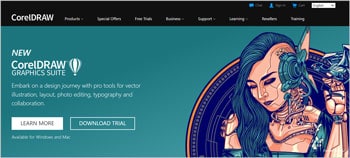
If your business requires you to create illustrations, logos, and marketing materials, CorelDraw Graphics Suite can be a great choice. CorelDraw is considered one of the best apps for graphic design. This program is capable of creating any type of vector-based graphics.
The software features a very simple and user-friendly interface. The user interface can be customized according to your needs. Further, it is packed with an extensive tool palette that allows you to create and edit two-dimensional graphics with perfect precision. Plus, it comes with a flexible payment option where you can buy the software for a lifetime in one go, or you can opt for a monthly subscription.
Pros of CorelDraw Graphics Suite
- CorelDraw features a very user-friendly interface. Plus, the user interface is highly customizable. You can change the default sizing of toolboxes, icons, and other macros. You can even set how your documents will open and the window border color.
- CorelDraw is quite fast compared to other graphic designing software. Plus, easy access to the tools helps you design even faster.
- CorelDraw supports over 48 file types, including AutoCAD, JPG, SVG, PNG, TIFF, and more, to export your work. Plus, it supports over 35 file types that you can import to this program and design.
- The software is solely designed for graphic designing, and therefore, it comes with numerous graphic editing functions that you cannot see on any other program.
- The Bezier tool gives you complete control over the nodes, making the illustration process quite fast and easy. Plus, it offers extremely precise and accurate curve management.
- CorelDraw allows you to work on different sheets of the same CDR file. Plus, the multipage view function lets you easily compare your designs and see differences.
- CorelDraw comes with very flexible payment options. You can opt for a monthly subscription by paying $20.75 a month, or you can buy the tool with lifetime access at just $499.
- CorelDraw comes with a Gaussian blur function that lets you blur all of the unwanted noise from the background of your designs and images.
- CorelDraw supports Microsoft Teams integration, allowing you to share progress with your clients and colleagues very easily.
- CorelDraw comes with a perspective drawing function that lets you visualize your idea easily. This function allows you to choose between one, two, and three-point perspectives that let you freely move and modify any object within your drawings without affecting other elements.
Cons of CorelDraw Graphics Suite
- CorelDraw is heavy software and, therefore, requires a powerful computer. If you don’t have a computer that fulfills the minimum requirement to run this software, you might face a bit of lag.
- CorelDraw offers regular updates, which is a great thing, but sometimes, these updates break a few functions. This becomes quite irritating.
- Even though CorelDraw can be used on a 15 day trial period, it offers very limited access to the features on its free trial. Therefore, if you really want to test CorelDraw, the best option would be to buy a monthly subscription.
4. Adobe Illustrator
Website: https://www.adobe.com/in/products/illustrator.html
We have another Adobe product on our list, and this time, it is Adobe Illustrator. Unlike Adobe Photoshop, Adobe Illustrator is solely designed to serve the purpose of graphics designing. Therefore, you find some graphics designing features on this program that you might not see on Adobe Photoshop.
Adobe Illustrator is a tool for all types of illustrative artwork, such as logo designing, layouts, typography, website mockups, and more. Even though you can use Adobe Photoshop to serve the same purpose, Adobe Illustrator would be a perfect choice if your work mostly revolves around illustrative artwork.
Pros of Adobe Illustrator
- Adobe Illustrator is highly customizable. It comes with multiple that can be applied in no time. Further, you can also leverage the drag and drop feature to move toolboxes and panels on your screen.
- Adobe Illustrator comes with an in-panel editing feature that lets you edit multiple artboards simultaneously. This can help you work with more efficiency and precision.
- Adobe Illustrator is compatible with a wide range of Windows and Mac devices.
- The user interface of the software is quite simple and easy to use. It is also quite customizable and comes with a feature called custom viewing and space-saving that lets you work on machines with different sizes and screen resolutions.
- Since the graphics on Adobe Illustrator are based on mathematical equations, you don’t have to worry about the resolutions. You can easily resize your designs as per the requirements without losing or compromising the quality of your artwork.
- One thing that I noticed with Adobe Illustrator files is that the files here are quite smaller in size. Despite being smaller in size, you don’t have to worry about the quality as you can easily resize them without losing the quality.
- Adobe Illustrator allows you to design print-ready graphics and web graphics with ease. Plus, the constantly updated toolset makes it easier to create professional-level vector graphics.
- With Adobe Illustrator, you get access to a massive library of over 90 million stock images, graphics, templates, videos, and more for free from Adobe Stock. This stock content can be used to make your complicated designs faster or get creative ideas.
- Adobe Illustrator also allows you to integrate Adobe fonts, giving you access to a massive library of thousands of fonts that can be used in your projects as per project needs. Plus, it also gives you the ability to upload your own fonts.
Cons of Adobe Illustrator
- There is no free or trial version to test Adobe Illustrator. Plus, it also lacks the one-time license purchase option. The only way to use Adobe Illustrator is by getting a monthly subscription.
- If you are a beginner, then it might take up to six months to get comfortable with the various features and functions. However, Adobe Illustrator will feel quite intuitive if you have already used any other vector-based graphic designing software.
- Adobe Illustrator uses quite a lot of resources, and therefore, you need a computer with decent configuration to run this software smoothly.
5. Inkscape
Website: https://inkscape.org/
If you don’t have a budget to spend on business design software, Inkscape can be a good option for you. Inkscape is a small business graphic software that is completely open-source. This means you can use Inkscape for as long as you want without paying a single penny from your pocket.
Being free software, it lacks some features and functions that you see on other graphic design software for business, such as Adobe Illustrator or CorelDraw Graphics Suite. However, Inkscape allows you to integrate other free and powerful APIs that can be used to enhance the functionality of the software.
Pros of Inkscape
- The user interface of Inkscape is quite user-friendly and intuitive. It doesn’t look too cluttered, and if you have used any other graphic designing software such as Illustrator, you will find the UI of Inkscape quite familiar.
- Inkscape has a massive community of contributors and developers that makes it possible to receive regular updates with new features and functionality.
- Being open-source software, Inkscape is completely free to use. That too, without any limitations.
- The open-source nature of Inkscape also allows you to manually modify the lines of the code of the software to enhance the functionality and personalize the software as per your needs.
- Inkscape also supports API integration that can be used to enhance the functionality of the software.
- Despite being a free tool, Inkscape comes with a large number of pro designing tools that make creating professional-level graphics very easy.
- Inkscape allows you to create individual text lines without creating any frames.
- Inkscape features a range of gradients. Plus, it also features a separate tool that can be used to design complex combinations.
- Inkscape also comes with a Bezier tool that gives you complete control over all of the nodes.
- There are plenty of tools that can be used to create, edit, and convert vectors very easily.
- There is also a community library of Inkscape where you can get a wide range of presets of filters that can be applied in no time to save your time and effort.
Cons of Inkscape
- The processing and export speed of Inkscape is quite slow compared to other graphic designing software.
- Inkscape designs are not fully compatible with Illustrator and other graphic editing software.
- Even though the user interface of Inkscape is quite intuitive and simple, it hasn’t been updated in years. Therefore, it looks pretty outdated.
- Even though Inkscape is compatible with macOS, the Mac version isn’t error-free and has some bugs.
6. Sketch
Website: https://www.sketch.com/
Lastly, we have Sketch on our list. Sketch is one of the best vector-based graphic designing tools, well suited for interactive prototypes for UI/UX needs. It was launched in 2010, and despite having such a heavy rivalry, it remains the first-class UI tool on the internet.
However, one of the biggest disadvantages of Sketch is that it is a Mac-only tool, meaning if you are looking for the best design apps for small business needs for Windows, Sketch would not be an option. Although Sketch has introduced the browser-based app, it is not as polished as the one Mac device.
Pros of Sketch
- The subscription fee for Sketch is quite low compared to other graphic designing software. You can get a personal license to use Sketch at as low as $99 per year.
- Sketch comes with grids, snap to grid, and snap to pixel functionality that helps in avoiding half-pixel renders and unstable alignments. These functions are very helpful for creating responsive designs for multiple screen sizes and resolutions.
- Sketch gives you access to a massive library of templates for iOS devices and web design layouts. These templates make the entire designing process quite fast and easy.
- Sketch has a massive community and supports plugin integration that can help you enhance the functionality of the program.
- Sketch comes with an integrated file sharing and collaboration function through the cloud. This function lets designers share their entire interface with clients and teams through a simple file-sharing process.
- There is a design mirroring function that lets you test your designs on different screen sizes and resolutions to make sure your designs are suitable for them.
- Sketch allows you to export any layer or group as a PNG file.
- Sketch is always connected with the cloud, and therefore, it automatically saves all the changes in design.
- Sketch is quite simple and easy to use. It doesn’t have a steep learning curve as other professional graphic designing software. Yet, you can use it to create professional-level designs.
Cons of Sketch
- Sketch is available only for Apple devices. The web version is there, but it is not that polished and needs some enhancements.
- Sketch comes with limited illustration functions that may restrict you from designing complex illustration works.
Closing Comments
There you have a list of the best graphic design apps for small business in 2023.
If you want your business to stand out in the crowd, you need to focus on its branding. However, not everyone can afford to hire a social media team, but if you can’t, you can use social media to make your business visible and reachable. Plus, you should be trying to be as active as possible on social media. This list of the best software for small business graphic designs would surely help you create professional-looking artwork for your business.