Best Elementor alternatives 2023: If you need a website or page builder that doesn’t need coding, you’re at the right place.
Each of these options have been hand-picked because they do what Elementor does, sometimes better.
And there’s no risk either! You get a 30 day + refund policy with almost all the tools. That’s ample time to test the waters, isn’t it?
Let’s not waste time then?
How to choose the best Elementor alternatives in 2023
I believe in transparency. You should know what metrics/criteria I used when selecting these alternatives to Elementor, shouldn’t you?
If you’re new, it’ll also help you make more educated decisions in the future when making similar choices.
So, here’s what to look for:
- Drag & drop editor: Of course, “no code” is a priority. All of these options let you build your website in seconds simply using drag & drop.
- Pre-designed templates: The pre-designed library of templates plays an important role. I look both at the quantity, as well as the quality of available templates.
- Block modules: These are the elements that you can insert on your page. E.g. countdown timers, testimonial boxes, review boxes, sliders and everything else. Again, quality & quantity has been taken into account.
- Responsivenes: Each of the tools listed below let you create responsive designs.
- SEO and speed: A web page is more than just the “looks”. Hence, I’ve only included those builders that keep the site fast and well optimized in terms of SEO.
- History & undo features: We all make mistakes, I’ve prioritized tools that let me go back multiple steps and fix my mistakes.
- Compatibility: Of course, builders that are compatible with third-party plugins as well as with other platforms apart from WordPress (g. WooCommerce) are better.
- No. of sites: I prioritize platforms that allow me unlimited sites. But then, this isn’t a mandatory criteria and many options on this list allow only limited sites (but they do offer very impressive features worth the tradeoff).
The 6 Best Elementor alternatives In 2023
1. Divi
Website: https://www.elegantthemes.com/gallery/divi/

Divi without doubt is one of the best alternatives to Elementor in 2023.
For starters, there’s the drag & drop builder. As long as you know how to move a mouse, you can build your website. Simply drag the elements you want, drop them where you want, simple.
In fact, if you use its 2000+ pre-made layouts your website can be up and ready in less than 30 minutes!
To make things even simple, it has 200+ full website packs. These are templates too but for the entire website and include multiple pages and modules.
Oh and I’m in love with its modules and plugins. It has sliders, CTAs, galleries, forms, testimonials and 200+ other modules you can insert on your page in seconds.
It also lets you add tons of design elements including animations, shadows, gradients, contrast, hue/saturation and so much more.
Background masks, staking content, if/then conditions and basically a lot more is possible as well.
Of course all designs are responsive. (Who even makes static websites anymore eh?)
One of its primary features is Global elements. These are those headers and footers that you can use across multiple pages. I’m sure re-creating the same elements for different pages is a pain, isn’t it?
Its “history” feature is something else I love. You can “undo” your changes and revert back to a previous version of your page. Of course you can add your own custom CSS as well.
You a WordPress fan? I am. Divi is 100% compatible with WordPress as well. Actually, you even get free access to the Divi WordPress theme when you purchase Divi.
Oh I never push a page live without A/B tests and yes Elementor lets me do that!
The pricing plans are pretty impressive as well. You can either pay $89.00/year (which is roughly $7.00/month) or just pay $249.00 one time for lifetime access! With any license, you get to use Divi on any number of websites, no limits.
2. Oxygen Builder
Website: https://oxygenbuilder.com/
Oxygen Builder is the Elementor alternative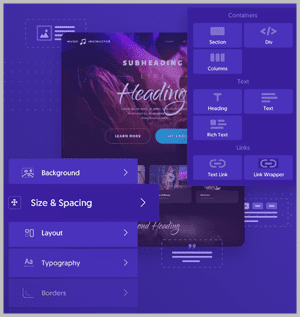 e for you if you need slightly more advanced features than the average builder.
e for you if you need slightly more advanced features than the average builder.
For starters, it’s completely drag & drop. Then, it doesn’t limit the “number of sites” you can use Oxygen builder on. Each license gives you unlimited creations!
It’s also the only builder on this list that gives you a 60-day refund policy! 2 months is an extremely generous trial-period, wouldn’t you agree?
Additionally, it offers better and more customizations for its animations than I’ve seen with most other builders. It also has this unique feature where you can use unlimited no. of colours in a gradient, all other options on this list limit this to 2.
It even lets you set if/then conditions to literally any element on the builder!
While all designs are responsive, Oxygen adds extra care in terms of vertical staking and CSS controls. This may sound technical but in reality it doesn’t need much work for you and makes your pages look better.
It even offers more controls when it comes to editing or building the header. Even in terms of SEO or speed, I’ve found Oxygen offers better optimization (fewer requests, better PSI scores etc.) in some cases than its other counterparts.
The one other extremely rare feature is its live code editor. Sure, this is an advanced feature most of you won’t use. But, the builder does let you write/edit code (CSS/Java/PHP) directly in the builder and the results are shown in real-time!
It also has hundreds of pre-designed composite elements such as icon sets, counters, sliders, table of contents and much more. It of course is compatible with Woocommerce as well.
The one feature it does lack is that it doesn’t let me adjust the column width by dragging. A minor inconvenience, an inconvenience nonetheless.
The best part, it only offers life-time plans and there are no monthly subscriptions. Plans start at $129.00.
3. Beaver Builder
Website: https://www.wpbeaverbuilder.com/

I’ll be honest, Beaver Builder is less feature-rich than Elementor or Divi but if you need a drag & drop page builder that’s simpler and gets the job done, this is it.
It does market itself heavily as a front-end editor. What this means is, all the changes you make happen live and in real-time. You’re not required to refresh or check other pages to see this in action.
It too obviously is a drag & drop builder. It’s pretty impressive as far as elements go and you get images, buttons, text boxes etc. that you can play with. Of course modules aren’t missing either, you can insert pretty much anything you may need with Beaver Builder’s pre-designed modules.
Of course the designs made using Beaver Builder are responsive. They’ll self-adjust depending on the device they’re being viewed on.
It certainly has tons of pre-designed templates as well. We all hate starting from scratch, don’t we?
Oh and it doesn’t care which theme you’re using, it’s compatible with nearly all the themes out there. Just in case it’s not compatible, they’ve got a support team who help you with the compatibility!
The plugin can be used on WordPress multisite networks, making it a great option for those managing multiple websites.
It does have a history/undo feature as well. Your changes don’t have to be permanent.
Of course it’s SEO-friendly as well. There’s no mandatory SEO-fixing required for pages designed with Beaver.
Not just WordPress, the plugin is compatible with Woocommerce as well.
The best part? There’s a no-signup demo you can try right away. No registration required. If you’re satisfied with it, you can opt for one of its paid plans starting at $99.00/month.
4. Thrive Theme Builder
Website: https://thrivethemes.com/themebuilder/
I’ll be honest, I’m slightly biased towards Thrive Theme Builder because it was the first page builder I ever used in my life.
Anyway, it’s a complete WordPress theme builder that lets you create your own theme from scratch or edit an existing theme.
Of course it lets you build everything using drag & drop. You get 4 fully designed WordPress themes, that you can customize further according to your own needs.
With Thrive Theme Builder, you can create custom headers and footers for your WordPress site, including sticky headers and transparent headers.
There are over 220+ landing page templates you can start with right away. It also has over 1200 “Smart page” elements that you can use. These are basically CTA buttons, testimonial blocks, shop blocks and so much more.
Animations, hover effects, tool tips are just some other fancy features you may like.
It’s a builder focused specifically on “conversions” and features tools such as opt-in forms, call-to-action buttons, and countdown timers.
Needless to say, it’s all responsive. It’s very friendly and compatible as well. Thrive Theme Builder integrates with a wide range of third-party tools and services, including email marketing platforms, payment gateways, and more.
Site speed is important for SEO isn’t it? It features in-built tools for speed optimization including lazy loading and image compression.
And finally, it of course has A/B testing features.
You can get Thrive Builder for $99.00/year. Oh there’s a “no questions asked” 30 day refund policy which guarantees you only pay if you’re happy.
5. Thrive Architect
Website: https://thrivethemes.com/architect/
No, this isn’t the same as Thrive Theme Builder, yes, it’s from the same company.. Thrive Theme Builder (discussed above) is closer to Elementor as an alternative than Thrive Architect.
That’s because Thrive Theme Builder is a complete WordPress theme, while Thrive Architect is a simple page builder.
In simpler words, the Theme Builder lets you design your entire website, including the headers, footers, brand colours etc. It’s like a central panel that lets you edit your entire website in a single click.
Thrive Architect on the other hand is focused more on individual pages and not the “entire website”.
It basically features 350+ pre-designed landing page templates, multiple modules (timers/ testimonial blocks/lead forms etc.) and a lot more.
The customization options on fonts/columns and basically any text will blow you away.
It sells for $99.00/year!
6. Brizy
Website: https://www.brizy.io/
Elementor offers more features than Brizy, but most of us never even use everything Elementor offers. Brizy is basically a stripped down version of Elementor that’s extremely easy to use and even your granny would love it.
Oh, it has a forever free plan that you can use on unlimited websites! Got your attention, didn’t I?
Then, it has two modes. You can “download” and use it as a plugin on your WordPress site. Or, you can use it on the cloud that’s hosted by Brizy itself. Meaning, the “cloud” version takes care of your domain as well as hosting.
I created this site, in about 4 minutes, without even sharing as much as my e-mail ID! Tell me that’s not easy or fast or convenient!
You get to choose from hundreds of pre-designed layouts or blocks. The themes are definitely responsive and you do get global controls (yes, it’s not just a page builder).
It does have elements such as icons (4000+) and even supports “conditions”. It certainly is compatible with a ton of lead generation platforms as well.
Do note that unlike most other Elementor alternatives 2023 on this list, its features vary depending on the plan.
It still is one of the cheapest options on this list starting at a price of $55/year! All plans are also protected with the 30-day refund policy.
Final words- Which are the best Elementor alternatives?
In one word, I’d say go with Divi.
In my opinion, it offers the most bang for your buck.
Although, all these options are listed here simply because they’re almost at the same level when it comes to replacing Elementor.
Hence, the choice would finally rest with your own preferences, what you’re seeking, your end goals and so on.
But, it’s a safe bet to start with Divi and then work your way down on this list if for some reason Divi couldn’t satisfy your requirements.
Get off this page then, go start building something so you can finally find the best Elementor alternatives for your project!