You’ll find the best laptop for video editing under $1000 here. Video editing is a very specific task and hence has specific requirements. I’ve curated this list keeping all of its requirements and your $1000 budget in mind.
I’ve also branched out on the brands. Meaning, even if you’re specific about brands you’ll probably find yours here.
If this is your first time shopping for a video editing laptop, glance at the checklist below. It’ll teach you what you should look for in one such laptop.
Let’s get started then?
How to choose the best laptop for video editing under $1000 in 2024
There are specific hardware elements that you need to consider when choosing a budget video editing laptop. Here’s what you need to pay attention to:
- Identify your requirements: This is where many fail. You need to identify the level at which you’ll be editing. A good metric for that is resolution. Will most of your edits be 1080P, 4K or 8K. I doubt you’ll be checking this list if you’re already editing 8K videos cause that’s what the most experienced, professional folks do. Anyway, ensure you know what your level is and accordingly choose a laptop from the list.
- The CPU (processor): This is the most important hardware when video editing is your priority. This is what handles the majority of your edits, of course the GPU (graphic card) is important too but CPU is the primary component.
- Display: It may not be as important for any other job, but when it comes to video editing, you do need an above-average display. You need to pay attention to the resolution, colour gamuts, the type of panel, brightness, adjustability and a lot more. Yes, I’ll explain each aspect as you read this piece.
- GPU (graphic card): Once you’ve got a powerful CPU, you need a good GPU to back it up. The GPU helps take some load off the CPU when needed. In fact, a few more recent software (e.g. Da Vinci Resolve) rely much more on the GPU than the CPU.
- RAM: I like to call it the “money” of a computer. That’s because, it’s always “the more, the better”. Doesn’t matter what CPU/GPU you have, more RAM never hurts.
- Storage size: While not a major decisive factor, videos still are the most space-consuming media types. Hence, we’ll be paying attention to those as well.
- Storage type: SSDs (no HDDs). SSDs are much faster and produce less heat= better, period.
- Ratings and reviews: Of course, before buying
If you aren’t sure how to pick the better CPU processor/model or display resolution/type or RAM generation, keep reading. I’ve explained that in detail in the FAQ section at the bottom here.
1. HP Pavillion TPN-Q245
Buy: https://www.amazon.com/HP-Pavilion-Touchscreen-i7-1355U-Backlit/dp/B0CMYCRZSV/
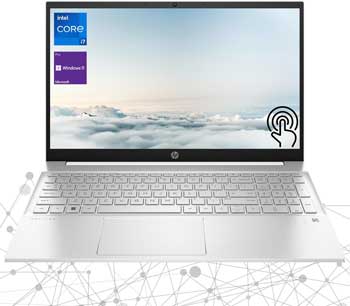
Primary features:
- Display resolution and type: 1920 X 1080 IPS
- Touchscreen: Yes
- Processor: 13th Gen Intel i7
- Display size: 15.6”
- Graphics: Intel Iris Xe
- RAM: Up to 64GB DDR5
- Storage: Up to 2 TB
Why do I think it’s the best budget video editing laptop? For starters, it’s exactly within your budget and costs about $999 without any discounts. During sale you could probably grab this for $850-$900.
Its “IPS” panel is what makes it a video editing laptop. IPS panels offer much better colour consistency than the other common display panels out there. It does offer full HD 1920 X 1080 resolution that gives you exactly what you require.
It’s also a “touchscreen” which means you do not necessarily need to use your mouse to click, scroll or do most other things.
The processor is literally “the best” you get at this price-point and is the 13th generation Intel i7. The RAM is massive and more than you need as well at 32 GB. This can handle even the most complex editing tasks without lagging. I’d have liked it even more if it was a DDR5 than DDR4 but the difference isn’t a deal-breaker.
You get 2TB SSD by default. That’s enough in most cases and you can always upgrade once you run out. You also get Wi-Fi6, 1X HDMI Port (in case you wish to connect to external monitors or displays).
The best part is, the exact same laptop offers you multiple specs. You can go for up to 64GB/2TB SSD versions or choose from 3 other options in between.
As for ports, you get 2 X USB type-C and 1 X USB type A ports. The keyboard is backlit too so you can work nights.
Finally, there’s a free return policy, for “any” reason. You don’t incur any charges in case you don’t like what you receive.
2. HP Pavilion 15T-EG300
Buy: https://www.amazon.com/HP-Pavilion-15t-eg300-Touchscreen-Processor/dp/B0CJSRHVLP/

Primary features:
- Display resolution and type: 1920 X 1080 IPS
- Touchscreen: Yes
- Processor: 13th Gen Intel i7
- Display size: 15.6”
- Graphics: Intel Iris Xe
- RAM: Up to 64GB DDR5
- Storage: Up to 4TB
This one is almost identical to the laptop mentioned above. The only major difference is it doesn’t offers a 1TB model as well instead of starting at 2TB. Probably for the same reasons, it’s also $50.00 cheaper.
Apart from that, it too has a 32GB DDR4 RAM by default and can be upgraded up to 64GB DDR5. The processor is identical to the laptop above, a Intel Core i7 13th gen.
The display too will suite your needs being 15.6” touchscreen with 1920X1080P. And it’s IPS so you aren’t missing out on the colour accuracy either.
There’s also a fingerprint sensor. Although, there’s no backlit keyboard just in case that’s very important to you.
It does have multiple versions you can go for with the highest offer being 64GB RAM coupled with 4TB storage.
3. Acer Swift 3 OLED
Buy: https://www.amazon.com/acer-Business-i7-12700H-Fingerprint-Thunderbolt4/dp/B0CNW183BT

Primary features:
- Display resolution and type: 2880 X 1080 IPS
- Touchscreen: No
- Processor: 12th Gen Intel i7
- Display size: 14”
- Graphics: Intel Iris Xe
- RAM: Up to 16GB DDR5
- Storage: Up to 4TB
This one has a clear advantage over the others when we’re talking about the best video editing laptops under 1000. Its OLED display. That’s clearly the best display you can get in the market currently, at this price.
Being OLED, you also get the much better 2880 X 1800 resolution. It’s like the next level after 1920X1080 that the laptops above offered.
Due to OLED’s true black and high contrast ratios, you clearly get a better display than IPS panels.
What you get in terms of display, you make up for in terms of size. It’s a 14” display, while still pretty good it’s smaller than the two options above.
The processor is a 12th generation Intel Core i7. Again, a downgrade from the earlier options but still an extremely powerful and capable CPU.
You get 16GBs of RAM but it’s DDR5. The lowest storage is 1TB however it can be upgraded up to 4TBs.
The ports are all there, 2X USB type-C Thunderbolt, 2 X USB type-A and a single HDMI port for display requirements.
4. LG Gram 17Z90P
Buy: https://www.amazon.com/LG-Gram-17Z90P-Ultra-Lightweight-Built/dp/B08SW1LTST

Primary features:
- Display resolution and type: 2560 X 1600 IPS
- Touchscreen: No
- Processor: 11th Gen Intel i7
- Display size: 17”
- Graphics: Intel Iris Xe
- RAM: Up to 16GB
- Storage: 1 TB
Bigger screen, better resolution. If that’s what you seek, the LG GRAM is the best laptop for video editing under 1000 for you.
You get a 17” display which is the biggest so far on this list. Then you also get a 2560X 1600 resolution. Finally, the display is a IPS panel making sure you don’t lose out on the colour accuracy.
Yes, the processor is 11th gen i7. But, hear me out. The laptop is EVO certified. That’s like an instant buy signal. Now, any laptop with the EVO certification “guarantees” a few things. For starters, <1 second wake-time. The certification also guarantees 9 hours of battery life hence you’ll be editing on the go! Of course it’ll be USB-C compatible and finally there’s Thunderbolt 4 and WiFi6.
The process is impressive too being a 11th gen Core i7. You also get 16 GBs of DDR4 RAM coupled with 1TB SSD. You get 2X USB C ports, 1X USB A and 1 X HDMI ports.
5. Dell Latitude 3420
Buy: https://www.amazon.com/Dell-Latitude-3420-Business-i7-1165G7/dp/B0CKLXMKBP/
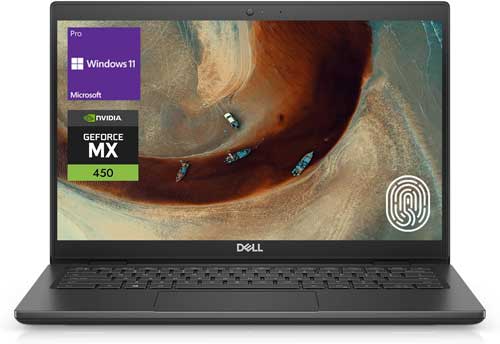
Primary features:
- Display resolution and type: 1920 X 1080 IPS
- Touchscreen: No
- Processor: 11th Gen Intel i7
- Display size: 17”
- Graphics: Intel Iris Xe
- RAM: Up to 64GB
- Storage: 2 TB
I’ll be honest. There’s no specific wow factor that the piece offers, except it’s from Dell. If you’re a brand-loyal person and Dell is your brand, go for it.
It sure is a beefy system with 32 GB DDR4 RAM and 1 TB SSD. The process, while not the best on this list is still a 11th Gen Core i7. The display won’t disappoint either with its 1920 X 1080 IPS resolution. Hence, you’re getting the pixels as well as the colour accuracy. It’s very rich in terms of ports USB type C, type A, HDMI and even Micro SD card slots are available.
In terms of pricing, it’s almost $900 and you may even find it for lower during sale. You can upgrade the HDD and RAM to 2 TB and 64 GB respectively. All in all, if you’d like to settle for good laptops for editing youtube videos, this is it.
FAQ:
I’ve used many terms throughout this piece. It’s only natural for you to be confused and for some words to not make sense. Allow me to ease the confusion.
Newer processor generation or a newer processor model?
First, you need to understand how to read CPU specs. E.g. Intel Core i7-1355U means the processor model is i7, while it’s a 13th generation (1355U) processor.
It’s best to prioritise the generation (13th) vs. the model (i7). Do note that there are exceptions to this rule.
OLED vs. LCD vs. LED vs IPS panels
When choosing the best laptops for Youtubers or video editors, the display type plays a massive role. It’s also responsible for your colour accuracy.
Skipping all the technicalities, let’s just say OLED is the best. But, it’s also the most expensive. The second-best laptop display for video editors is IPS. It offers amazingly wide viewing angles and near-perfect colour accuracy.
LEDs should be a third choice and it’s best to avoid LCDs if video editing is your priority.
Should I get DDR4 RAM or DDR5?
The primary difference this makes is data transfer rate and bandwidth. Without making things complicated for you, I’ll just say it’s not a decision-maker. Yes, DDR5 is better than DDR4, but only if you can squeeze it within the same budget without sacrificing any other features.
Should I get a gaming laptop for video editing?
A general (mis)conception in the laptop industry is that a powerful gaming laptop is powerful for everything else as well. While not entirely false, it’s not 100% accurate. Gaming laptops are very powerful. However, they generally focus more on the GPU so they can handle graphic-intensive tasks such as gaming. They do generally have strong CPUs too. However, the money you’ll spend to get the GPU on a gaming laptop can be used to downgrade the GPU and get much better CPUs for video editing.
Final Words- best laptop for video editing under $1000 in 2024
I hope you’ve found the best video editing laptops under 1000 by now? Well, there’s no one single laptop that’s the absolute best. It truly depends on your priorities, flexibility with the budget and a few other factors.
You can always look at the list of specs I’ve mentioned in the earlier sections to choose the best laptop under 1000 for video editing for you.
However, this list has mostly been curated in a “ranked” fashion so starting with the #1 option should get you what you want.