NightCafe review 2023: With all these text to image AI generation tools, it’s hard to decide which of these are worth your time, isn’t it?
Well, one such contender is NightCafe. If you need a “forever free” text to image generator, that offers tons of advanced settings and control, this review is for you.
Of course, it may or may not click with you. Throughout this review, I’ll discuss its strongest and weakest aspects and let you decide if it’s worth your time.
Let’s get started then?
What is NightCafe?
NightCafe is a text to image AI tool. It lets you write a prompt, and generates an image for you.
Some of its primary features include:
- Website: https://creator.nightcafe.studio/
- Forever free
- 9 AI models
- 40+ styles
- Advanced prompt builder
- Extreme control over images (resolution/aspect ratio etc.)
- Daily challenges
- Never-expiring credits.
User-Interface
This is what you’ll see when you first land on Nightcafe studio. Most of what you need to use is on the left sidebar. Of course, that’s what we will discuss in detail throughout this Nightcafe review.
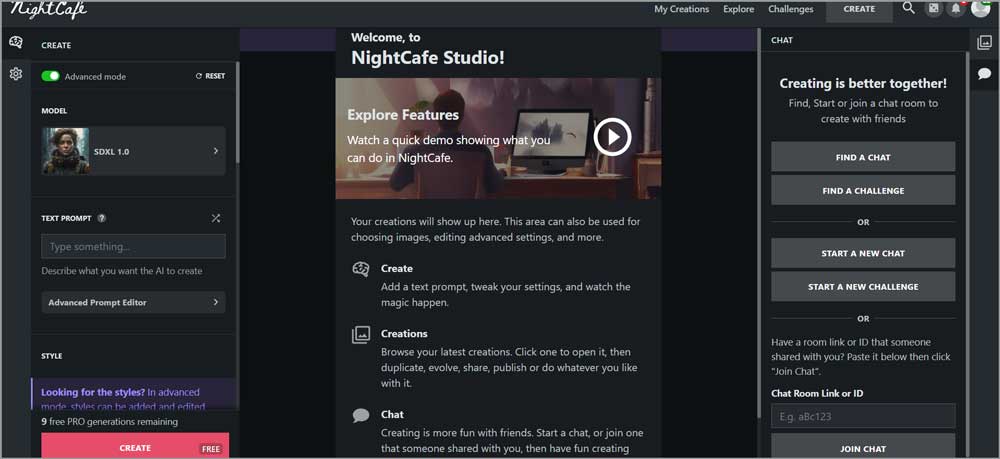
The center screen is where your creations are displayed and the right sidebar is where you get additional features such as chat/ history etc.
If you click on the “gear” icon on the left sidebar, you’ll gain access to the “settings” page. It has basic settings that most of you wouldn’t even touch. For E.g. you can toggle the dark mode/ switch to old interface etc.
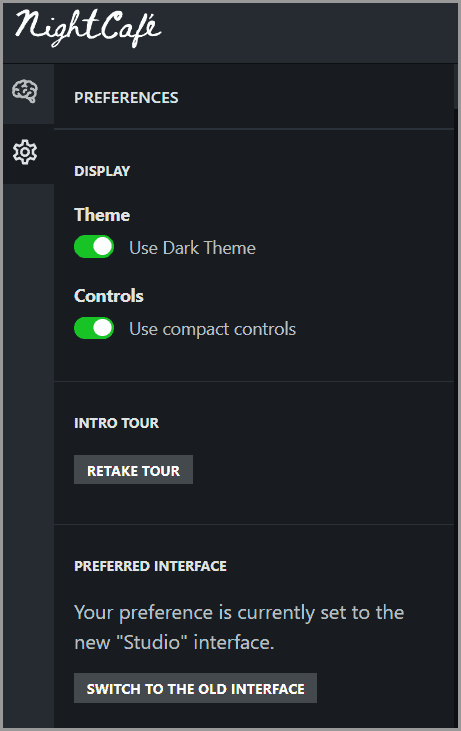
So far, the interface doesn’t seem “hard”. However, if it’s your first-ever text to image AI experience the options may seem a bit overwhelming. You’ll learn more about the interface as we proceed on this Nightcafe review.
9 AI models to choose from
AI models are basically the AI’s “knowledge” about art. This is what tells the A.I what comes in the next pixel, what shapes go where, and so on. Your art would vary dramatically depending on which model you’ve chosen.
Nightcafe offers you 9 AI models to choose from.
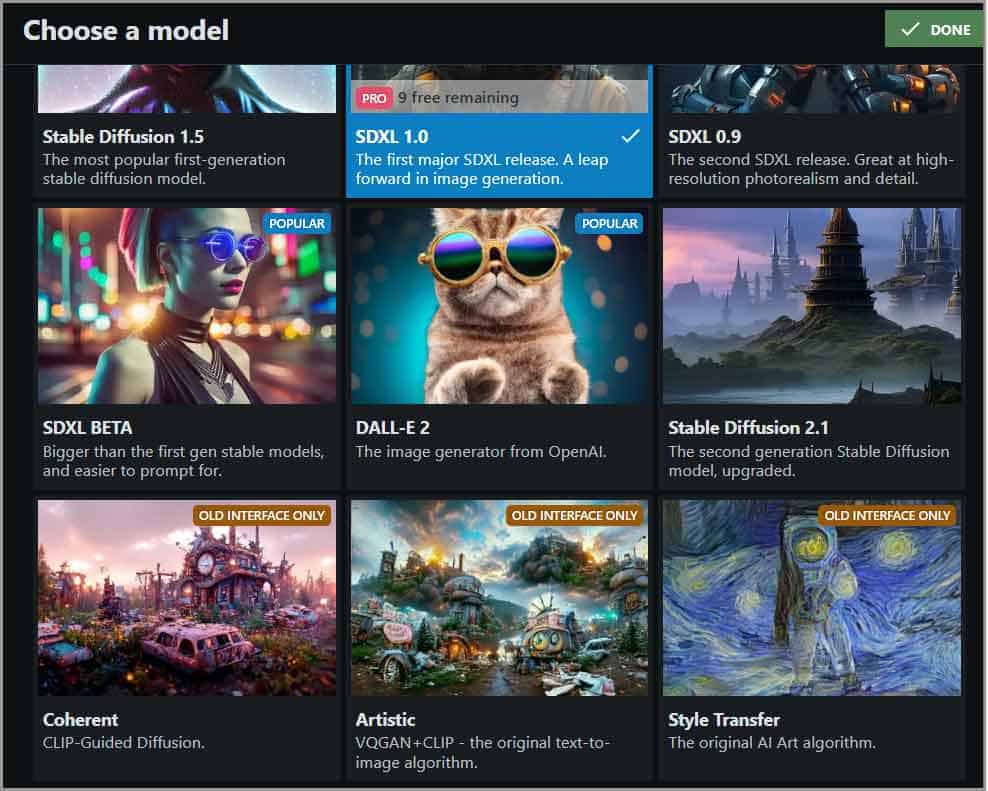
- Stable Diffusion
- Coherent
- Artistic
- Style transfer
- DALL-E2
- Multiple SDXL versions
If you aren’t sure which to choose, you can simply look at the example previews. They can help you pick what you want your image to look like.
Over 40 different styles
The next major control you get over your image is the actual style. This is the AI’s “aesthetic” knowledge. Which colors to use, what the design should look like, the “vibe” or it, and everything else.
Look at these example thumbnails and you’ll understand what it’s all about:
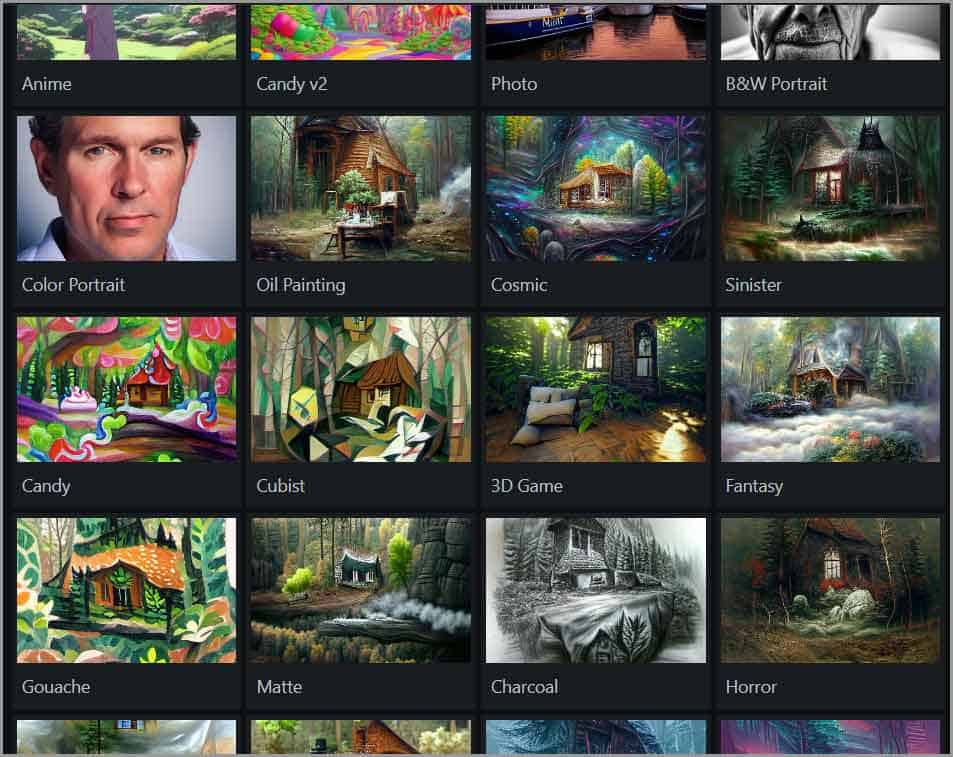
All you need to do is click on a style and your image is generated in that exact style for you.
Resolution/Size and other customizations
Just like IMGCreator, NightCafe too lets you customize your outputs.
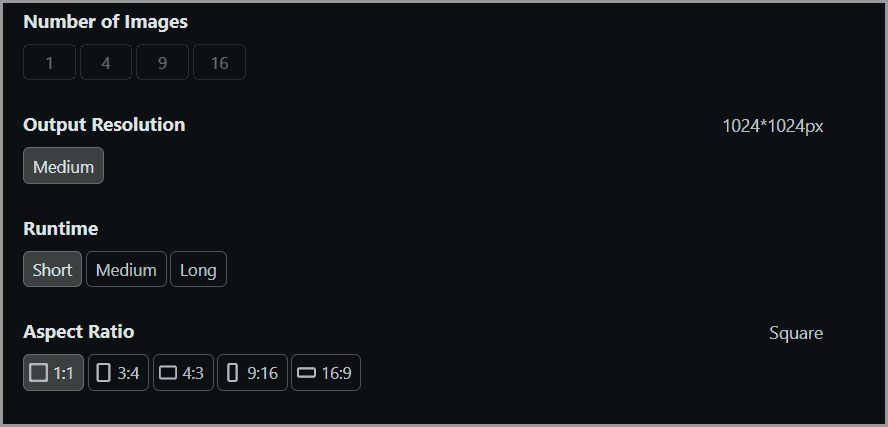
For starters, you can choose the number of images you want generated for each prompt. Do note that each image costs credits hence it’s wise to generate 1 or 4 instead of 9 or 16.
On the other hand, if you need bulk designs those higher numbers help save a lot of time and effort.
As for the output resolution, NightCafe only offers one option- 1024X1024. While the lack of options is a downer, the resolution itself is pretty high-quality, isn’t it?
You then get to choose the “runtime”. This is basically the amount of time the AI spends on your image.
The longer your runtime, the more detailed and better your video will be. Of course, this results in slower outputs. You basically get to choose between speed/quality.
And finally, the aspect ratio can be selected as well. You get 5 choices with NightCafe:
- 1:1
- 3:4
- 4:3
- 9:16
- 16:9.
These options overall are what make NightCafe simpler than Midjourney in my opinion.
Advanced mode (prompt weight and Seeds)
This is what separates NightCafe from most other text to image AI tools out there.
There’s an “advanced mode” that offers you more control over your generated images. It has some settings that we’ve already discussed above but also additional tweaks you can make.
For starters, there’s “overall prompt weight”. This basically decides how similar/accurate/close your new image is, to the prompt you’re using.
Increasing the prompt weight increases your chances of getting exactly what you typed while decreasing the creative liberty for the A.I.
It’s best to generally use 50% prompt weight so the AI has the best of both worlds.
Then there are the “Seeds”. These are extremely important numbers that are generated for each image.
Now, by default, NightCafe uses a new, random seed for each creation. This gives you those new, different, unique results each time.
However, you can turn off “random seeds”. You’ll then get the seed being used for your image.
This almost gives you to core control over your future images. If you use this seed, the same seed that you’ve previously used, the newly generated image will be very similar to whatever you’ve previously generated.
Of course, you can introduce a new prompt and change other settings. However, two images with the same seed will be very similar to each other, with only those changes that you’ve manually inserted in the next images.
Although, the seed is also dependent on the models and algorithms. Some models treat even the slightest seed change very strictly (Coherent models) while some do not pay much attention to seed changes anyway (artistic models).
Advanced Prompt Editors
I know what you’re thinking, We just discussed advanced mode, well, we didn’t. What I’m talking about now is “prompt editors”.
Yes, NightCafe has this advanced feature where you can “build prompts”, or, better prompts than you normally would.
This is extremely helpful if you’re NOT an artist. The prompt editor gives you access to styles and keywords that you otherwise wouldn’t know about.
You can add the preset (image style) but “modifiers” are what’s really interesting.
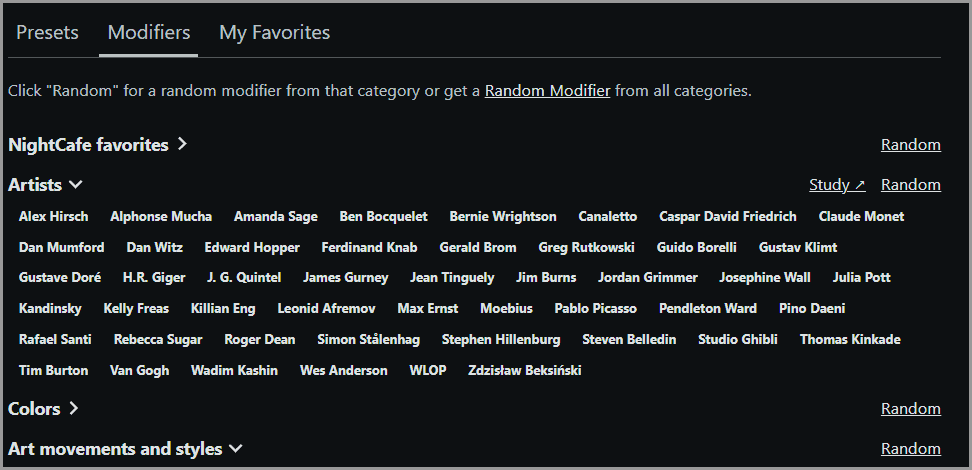
As you can see, there are multiple options, some of these are:
- Artists
- Colors
- Medium
- Art movement
- Photography
- Culture
- Classic etc.
Each of these is expanded when clicked. So, you can pick specific artists, painting mediums, descriptive terms, and a lot more. Simply keep clicking what you wish to include and it’s included in your prompts.
I didn’t even know I could write something like “Mona Lisa in Zdzisław Beksiński style, pre-raphaeliti, surrealism” before I found the prompt editor!
The same screen also gives you “NEGATIVE PROMPTS”. These are extremely helpful if you’d like to ensure that certain elements do not come up in your images. Whatever you type in the negative prompt box is excluded from your image (e.g. “cars”).
Start images
You may be someone who needs a bit more hand-holding, and that’s fine. Everyone has their own way of functioning.
NightCafe has a “Start Images” feature. You can search for, and choose from hundreds of free images.
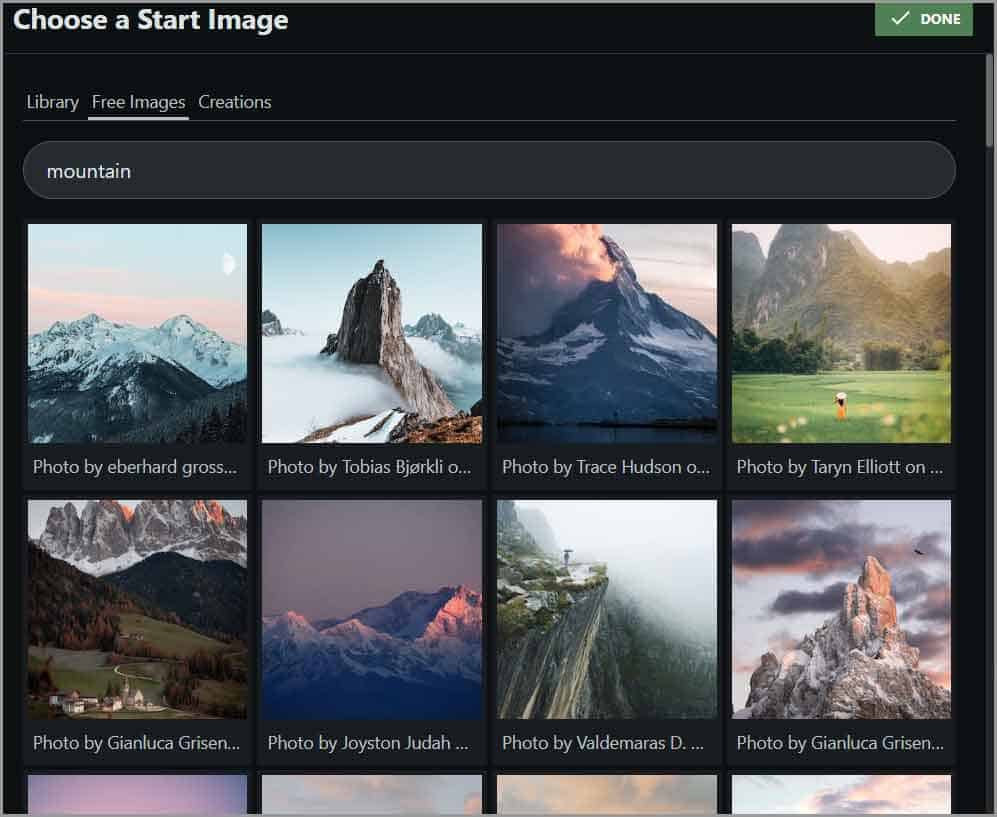
You can then improve upon the start image till you find what you’re looking for.
Daily Challenges
NightCafe is big on community-building. One of the things it offers towards the same goal is its “daily challenge”.
Every day, a theme is published. It can be anything such as a car, mermaids, spaceships, plants and so on.
You can create your images and submit them to the challenges (there’s an in-built button that lets you do so).
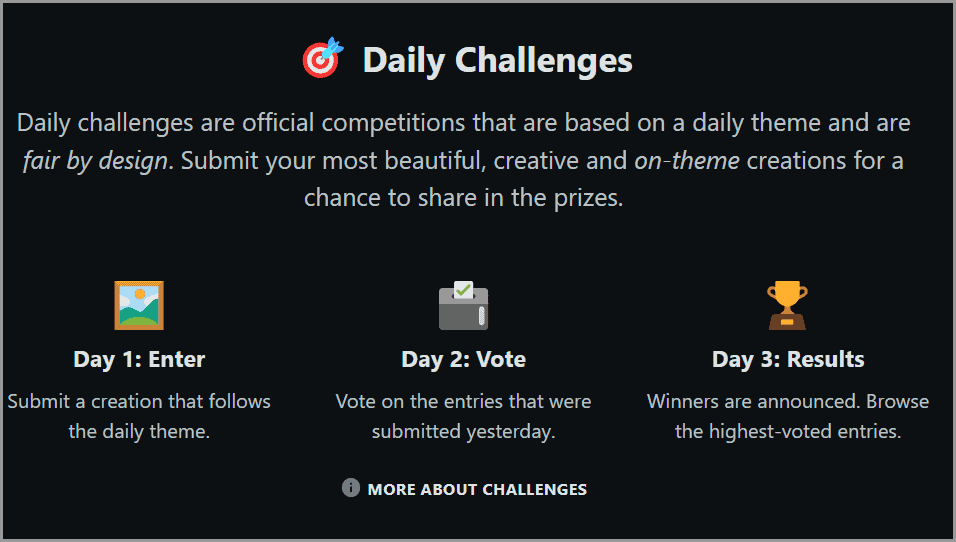
Other viewers/creators then vote on these images. At the end of each day, a winner is picked.
You get free credits if your entry is within the top 20%. You also get free credits simply for voting on 20 images each day.
Chatrooms
I did mention earlier on this NightCafe review that it’s big on community building, didn’t I?
Alike Midjourney, NightCafe too has a “voice chat” feature. You can either create your own or join groups created by others.
Retains history
Whatever you create isn’t just limited to your screens. You can access your creations even after shutting down your system or signing out.
There’s a “My Creation” button at the top that retains everything you’ve created using NightCafe.
Of course, this would mean you’ll need to sign up but hey it only needs an e-mail ID. I’m sure it’s not a bad trade-off eh?
Never-expiring credits
NightCafe has this unique credits feature that just deserves its own section on this NightCafe review.
For starters, each credit can generate about 4 images.
Then, unlike all other best text to image AI generation tools I’ve used, NightCafe credits never expire.
Any unused credits in your account roll over to the next month!
NightCafe pricing- 100% free
Let’s address the Elephant in the room. How much does NightCafe cost?
Nothing! It’s free. 100%. You can keep using NightCafe for free as you get some free credits as a sign up bonus, and then free credits every day for challenges/voting. You also get 5 free credits every day simply for signing up.
You don’t even need credits as long as you use a base Stable Diffusion model for your images! That makes NightCafe truly and forever free.
Of course, if you need more credits, you’ll have to purchase them.
There are two recurring plans:
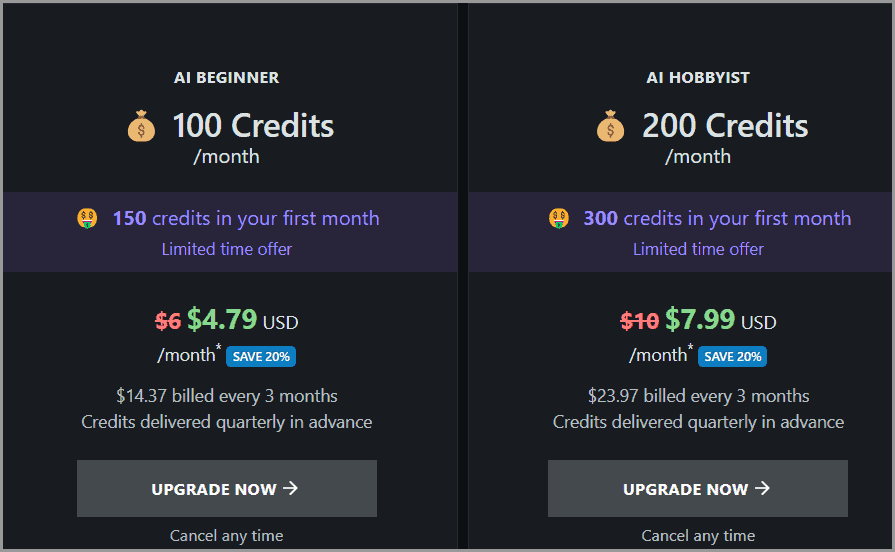
- $4.79/month- 100 credits (~400 images)
- $7.99/month- 200 credits/month. (~800 images)
NightCafe has an ongoing promotion and hence you get 50% bonus credits on each plan if you sign up today.
There are other “non-recurring” plans, starting at $7.99 for 100 credits. These are one-time credit packs that aren’t billed repeatedly. Although, these cost double the recurring plans so I’d suggest you avoid them.
NightCafe review-Final verdict
Time for my personal opinion then? I feel NightCafe is the best “bang for buck”. As in, it offers the most features considering what it charges.
It’s definitely one of the cheapest AI image generators out there. Its dozens of models and styles certainly do not reflect that. And then, the advanced prompt builders make everyone an artist.
Being honest? There just aren’t enough points for me to complain about. Of course, you can (and should) have a different opinion.
Go sign up, use NightCafe (cause it’s free) and form a better opinion than what I can offer you on this NightCafe review.
