In today’s blog post, you will learn the best AI websites in 2024.
Artificial Intelligence is taking over and this list of AI sites will help you take over AI.
We’ve curated this list keeping in mind that you find useful AI tools here. Fun websites exist too but most of these sites will help you achieve something more important than just “fun”.
You can be from any profession or wake of life, your life is bound to get easier once you’ve been through this list.
You’ll find AI website builders, AI virality tools, image generators heck even AI lawyers and so much more.
Let’s get started!
Best AI Websites 2024
Before we start, here’s a list of the AI sites you’ll find on this list:
- ChatGPT- Text & Research AI
- IMG Creator- Image generator
- Midjourney- AI Image generator
- KickResume- AI Resume builder & mock interviews
- Synthesia- Advanced AI video production
- Opus Clip- Extract viral short clips from longer videos/caption generation
- Durable- One-click AI website builder
- AI lawyer- Guess what it’s used for, eh?
- Staffly- Use AI to staff your restaurant or land restaurant jobs
- Forefront- AI chat/ file analysis/image analysis/ data extractor
If you see something you like, keep reading!
1. ChatGPT (Text and research AI)
Website: https://chat.openai.com/
I’m starting here simply because ChatGPT is what brought the whole “AI storm” mainstream. It’s basically an AI that you can talk to and get human-like responses. It can also be directed to do a lot of things for you. Think of it as a real-life Jarvis from Iron Man.
It’s most commonly used to get answers to questions without a user having to search for them manually on different websites. However, you can also simply prompt -” Write me a paragraph on article 32 of the American constitution” and it would do so.
You can also use it to make lists, e.g. give me 10 unique child names or give me the names of X least visited countries in the world.
Although, there’s a lot (LOT) more you can do. It can be used to debug code, or make an entire game! Simply say -” Write me a tic-tac-toe game in Python”.
Translations, explaining, finding questions (or answers) from a paragraph, extracting data from text, or the most fun, solving your homework.
In fact, ChatGPT is “programmable”. E.g. you can ask it to -” Pretend you’re William Shakespeare and write me a poem in your style, but using 2023 slang”.
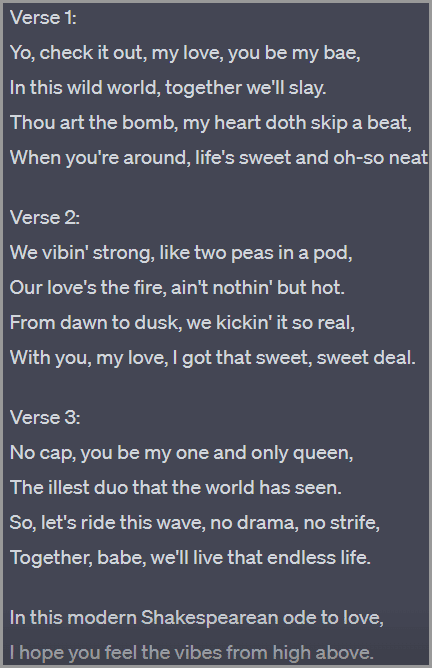
(Magical, eh?)
ChatGPT’s latest version is even connected to the internet. So, its primary drawback of the data being outdated doesn’t apply anymore. Of course, this version isn’t free. But if you simply need a free super smart friend to help you with things, you can use the free version without any limits.
2. IMGCreator (AI Image creator)
Website: https://imgcreator.zmo.ai/
If you need 100% free very advanced artificial intelligence sites to generate images, you have IMGCreator.
Obviously, it can generate images from text prompts. It also can generate images from images. But also can do so much more.
For starters, it can swap/change anything, and extremely realistic. Most changes are undetectable to the naked eye. E.g. it can change “dresses”.
Upload an image, mask (simply select) the dress, and type your prompt, e.g. -” Wearing Indian saree”. You can even make Joe Biden wear a Saree and he’d be confused if it’s real!
You can also change faces! Upload image> select face > type prompt, e.g. -” Taylor Swift”. You can have her hugging you in the most realistic photo within seconds!
Of course, you can change entire backgrounds and suddenly the picture taken in your room becomes a photo taken in Rome!
If you’re a product photographer, you can generate very professional, modern, appealing backgrounds for your products!
Oh, maybe you need a new model/brand ambassador for your brand, for free, forever? Simply choose exactly what you want him/her to look like and it generates you a custom person, who doesn’t exist!
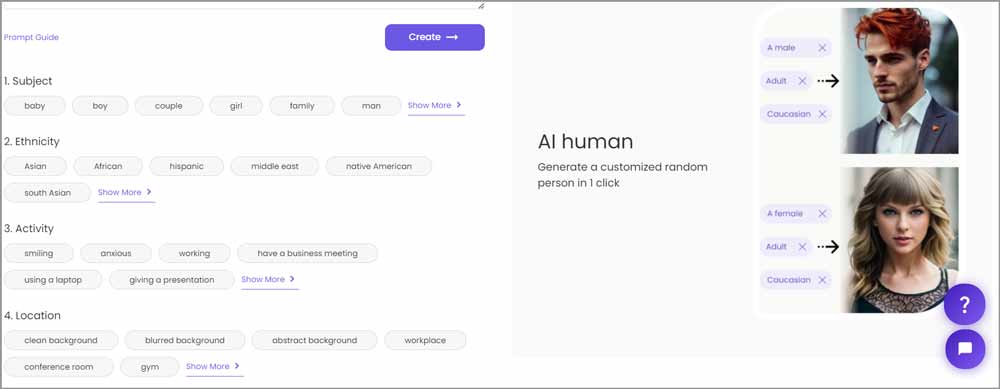
Yes, that’s one of IMGCreator’s superpowers. It’s not “command-based”. You select most things with a click.
It also has “generative fill” so you can upload an image and keep expanding it with content that’s realistic and suits the image as if it always existed with the image.
Maybe you sketch? Upload your sketch and the tool will create a 3D image from your sketch.
The best part? It’s free! You get free credits for simply logging in and various other activities.
3. Midjourney (AI Image creator)
Website: https://www.midjourney.com/
Anyone will tell you Midjourney is one of the best AI image generator. Simply type what you wish to create and it’ll do so.
For each prompt, you’ll get 4 images. You can upscale any of these images if you’re sure those are the ones you’ll like to use. You can also create multiple “variations” of one of these 4 generated images till you get your final image.
Midjourney even lets you upload your own images and use AI magic on them. E.g. you can upload your picture and prompt -” Fighting Thanos beside Captain America, hyper-realistic, cinematic”. There’s a strong chance you’ll be impressed.
It even has a /describe command, you can upload an image and ask Midjourney to describe it. MJ will then give you text prompts that it thinks are closest to the uploaded image. You can then enter those text prompts to generate similar yet completely different images from what you uploaded.
Some more creative ways to use Midjourney include morphing images. E.g. “Taylor Swift as Wonder Woman”. There’s no limit to what your fantasy can bring you.
On the downside, Midjourney has a slight learning curve. You’d also need to sign up with Discord to use the tool.
4. KickResume (Resume Builder and mock AI interviews)
Website: https://www.kickresume.com/
Let’s say you need a new job, or need your resume built for whatever reasons. KickResume helps you do just that.
You’re greeted by a chatbot. It’ll ask you for your name and job title. Once entered, an entire CV is instantly generated with a bio, objective, hobbies, skills, strengths, etc. Yes, it’s AI-based because depending on your initial inputs, these details are made to suit your job title.
Of course, all of it’s editable. Simply click the section you wish to edit. You can of course add sections such as qualifications, strengths, certifications, etc. if you wish to. There are dozens of pre-designed templates you can switch between in a few clicks as well.
It also has an AI analysis feature. It analyzes your CV and gives you a score. You also get tips on what to add and how to improve it.
There’s even an AI job interview. Simply enter the job you’re going for. The AI then generates tons of questions that may be asked to you. These are the most basic questions asked for the job. Of course, answers are shared as well.
The third reason why it’s on this list of useful AI websites is it also has a built-in AI career coach. You get to enter the career you currently have/wish to go for. It then generates tons of books and other resources that can help you further your career.
A few non-AI features exist too which basically help you get the most irrefutable CV out there. This includes proof reading, enhancement (better readability, more engaging copywriting, and so on).
Finally, it generates a custom link for you that you can share right away. Anyone can view your resume in the browser without ever downloading anything!
Yes, Kickresume is free. Not all its features are free but you can generate and download AI resumes without having to pay.
5. Synthesia (Video production and editor)
Website: https://www.synthesia.io/
Synthesia dominates all the list of the best AI websites when it comes to video production. The basic concept is simple, you enter a script, choose from over 140 avatars (models) and the avatar will narrate your script.
You can also upload your presentations, logos, data, charts, music, etc. It’s all integrated into your video to make it as realistic as possible. It even allows importing PowerPoint presentations.
Custom avatars are something else that adds to its “wow” factor. You can make your own avatar that maybe looks like you to add personalization to it, simply using your webcam!
It would be amazing if you could add your own voice to the avatars, wouldn’t it? Well, that’s possible too! It has a voice cloning feature as well.
Maybe you don’t want to add your own custom avatar but do need something that’s unique to you. It offers “branded avatars”. These will be exclusive to you and your brand!
Don’t have a script? Doesn’t matter. It has something like ChatGPT which lets an AI create your script based on some basic prompts.
There of course are pre-designed video templates as well. These templates decide how the avatar reacts and the overall direction of the video. It also has an in-built integration Pexels, Icons8, and Shutterstock.
Oh you also get a branded sharing page if you want to (by paying extra). This means, downloading your videos isn’t mandatory.
Yes, Synthesia isn’t free, but you can try it out on the demo page.
6. Opus Clip (Extract short, viral clips from longer videos, automated captions, etc.)
Website: https://www.opus.pro/
If you have a social media channel that you’re trying to grow, or maybe a YouTube channel, you’ll love Opus Clip.
So, at the surface, it’s capable of identifying and extracting the most viral sections/hooks from a longer video. This gives you Youtube shorts and Instagram reels in seconds! It also generally gets more views as all the fun/information is shared with viewers without them having to watch for hours.
There’s also an in-built “virality score”. The AI gives you a score that tells you what are the chances of your clip going viral.
You also get immense control over the clips. It lets you select time-frames from which the clips should be extracted in case you do not wish to include the entire video. You can also specify “keywords” so that only parts containing your keywords are extracted.
A fun yet very useful feature is its AI generation. The AI is capable of detecting emotions/moments/feelings in the clip and automatically generates and inserts an emoji at the perfect moment.
Another feature called “Active speaker detection” basically focuses on the speaker’s “face” and makes sure it’s always at the center. Yes, that increases retention time as well.
Ever wondered how those interesting, animated text subtitles/captions are inserted into videos? Opus Clip does exactly that, in seconds without you having to type a word.
Best of all? It’s 100% free, forever! You get 60 minutes of free credits forever and 1080P videos. Yes, watermarks exist but hey it’s free!
It’s also currently offering 90 minutes of free pro plans! It’s a one-time deal but I’m impressed. The paid plans start at $19.00 for 200 minutes.
7. Durable (AI website builder)
Website: https://app.durable.co/
Build a website, in SECONDS, no exaggeration. Simply type what your business is about, all you need is a keyword. E.g. Cryptocurrency. Then, enter a name for your website.
In about 5 seconds an entire website is built for you! Here’s what I got by typing “Cryptocurrency”:
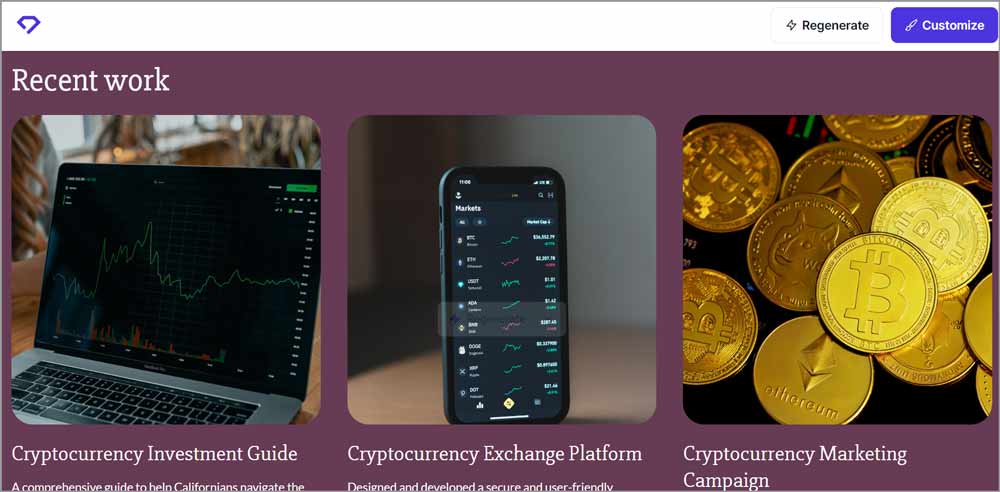
Each website will have dozens of sections and features such as banners, contact forms, blog sections, FAQs, testimonials, pricing tables, etc.
It also lets you add different pages such as privacy policy, terms, and conditions, about us, gallery, contact us, etc.
Editing any of these sections/pages is extremely easy. An “edit” button exists that lets you simply change the text, subject, buttons, and links in a few seconds. Complete control over alignment, colors, background images, and everything else is offered as well.
It also has many “widgets” you can choose from. Some of these are cookie consent bar, messenger chat, Whatsapp button, Telegram button, etc.
Each website can be previewed instantly, a live link is generated that’s live for 24 hours. Of course, you get a permanent link once you pay for it.
Detailed stats such as number of visits, no. of live visitors, and other data is displayed on the dashboard.
It even has a built-in A.I that can help you do a lot. You can ask it to “write a marketing strategy for me”, “make my website public”, “change my business address” etc.
8. AI Lawyer
Website: https://ailawyer.pro/
I’m sure you know what this is, yes, AI is coming for the lawyer jobs now. At the very basic level, it’s a chatbot that specializes in “law”. You can ask it any question about law and legality and it’ll mostly give you correct, actionable answers.
Some questions it can answer include “How can I immigrate to the US”? “How do I file for a divorce” and so on.
You can also give it documents/paragraphs to simplify. Yes, all that 100-page legal jargon can be simplified so you and I understand it as easily.
Then if you’re a lawyer you can use it for research. It’ll find references and other data you can use to make your case better.
It can even draft legal documents, yes, these are legally valid. This means no more waiting in line for a lawyer’s appointment or even paying them.
Maybe you already have a legal draft? AI Lawyer can also review it and give you a summary so you can make adjustments if needed.
Oh, it can even help compare two documents so you know what’s different in those. Helps you instantly catch minute changes that may be made to it without you realizing it!
You can start for free although a few features are only available on the premium plans. Paid plans aren’t expensive per se and cost about $2.99/week, hey, cheaper than a lawyer!
9. Staffly (AI-powered restaurant staffing)
Website: https://www.staffly.ai/
Staffly is on this list of AI websites because it helps staff your restaurants using A.I. There isn’t a lot going on currently but its unique niche makes it something some of you may find use of.
So, it finds the perfect candidates for your restaurant and helps you hire them. The dual-rating system ensures both parties can rate each other which helps other members on the platform.
The AI can also help you manage shifts and there’s even AI-powered shift forecasting. So, you know in advance which areas need a re-shuffle need more attention.
Oh, you can also sign up as a worker if you have at least 1 year of work experience. Yes, it only onboard people with a minimum of 1 year of experience.
You can sign up without paying anything. It’s free unless you actually get something out of the platform and only then a payment is required.
10. Forefront (Chat with files/ ChatGPT/ data analyzer, transcribe video, and more)
Website: https://www.forefront.ai/
ForeFront has a little bit of everything. For starters, it gives you access to a few AI models, this includes ChatGPT, Claude 2, Claude Assistant, etc.
You can start with using it to ask questions and get solutions. E.g. “Generate me a marketing plan for my new list of top AI websites”.
Yes, these models are connected to the internet so the data is real-time and updated.
Then, it has a “Chat with files” feature. You can upload files and ask questions about the contents of the file. E.g. I can upload a PDF and the prompt can be -” How much money was lost in Q3 of 2022”. If the PDF has the answer, Forefront will find it for you.
It even understands charts and data. E.g. you can upload an Excel sheet and ask it to “give me the top 10 stores with the least sales volume” or anything else you have in mind.
Oh, it can even understand images. Upload an image and ask any questions you may have about the image. E.g. “Who painted this”, “What’s wrong in the image”, “What can I add to make it look more realistic” or anything else?
Maybe you have a video/music file that you need to be transcribed? Upload it and blink, done!
Oh, it even lets you have your own “AI assistants”. These assistants can be customized and tailored to the behavior.
Best of all? It’s forever free! Yes, the free version has limitations but it’s truly free!
Final words: Best AI Websites
I hope I was able to get you the best AI sites on this list. We have image generators, video generators, staffing AI, AI website builders and so much more, you must have found something you like, haven’t you?
Oh, this list is by no means “absolute”. There are thousands of other AI websites out there. However, these are the industry leaders in their specific fields. If you check back in a week, I assure you I’ll find more AI websites that are actually helpful to you (yes, bookmark us maybe?)
But this is it for now, go check these best AI websites and see which adds the most value to your life then.