Can it truly do what Canva, ChatGPT and Hootsuite do, combined? That’s exactly what it claims. Of course, that’s a tall order.
Those claims are what we will be testing throughout this Predis.ai review. I’ll discuss every feature the tool offers, in detail. We will see how it performs, how good/bad the outputs are and lay those in front of you.
Oh, it’s free! That means you can have a very solid idea of its capabilities before you even need to think of reaching into your pockets.
I’m not saying it’s the best A.I design tool out there. However, if you’ve got a social media handle which needs content + design, I can assure you your time here wouldn’t be a total waste.
What is Predis.ai
Predis.ai is a tool that claims to have the combined superpowers of Canva, ChatGPT and Hootsuite.
It’s an A.I that can generate content, create a professional video/animation/graphic, and auto-publish content on your social media handles.
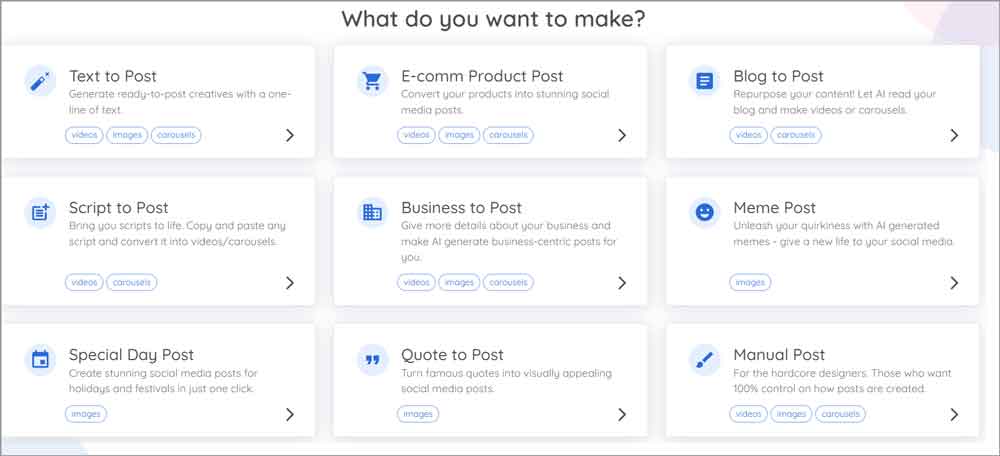
Of course, that’s a simplified version of its capabilities. I’ll urge you to go through this Predis.ai review for a better understanding.
Text to Post
So you’ve got text, Predis.ai turns it into content that converts your viewers into buyers (or followers).
The feature itself has multiple options. You can start with “Text”. Now, even if you’re the dumbest person alive (which I’m sure you aren’t), Predis.ai “prompts” you.
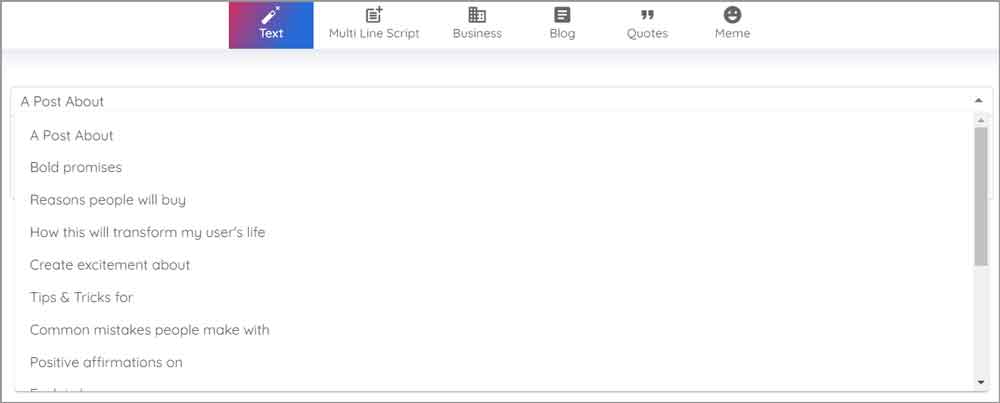
These prompts help you start writing. E.g I selected the “Create Excitement about” prompt and entered the following text- A.I/ Graphic Design / Productivity. Yes, just 3 words.
The results were more than impressive! It basically created an animated graphic that would’ve taken me hours to design + animate!
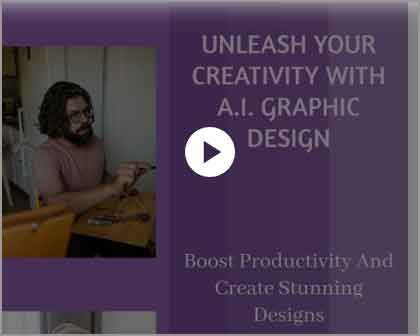
Dozens of pre-designed video templates
Predis.ai has dozens of pre-designed video templates. In a single click, you can apply any of these templates to whatever you’re creating.
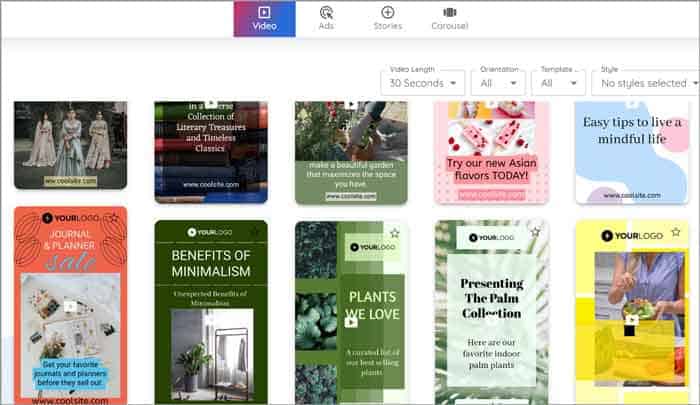
For starters, you can choose the primary usage of the video. They can either be for “ads” or “stories”. If you select ads, the templates you’ll see will be more conversion-oriented. If you choose “stories”, conversion may take a back seat and story-telling/explaining may be prioritized.
That’s not all! It even has filters. You can choose the “style” of the video (e.g. Abstract/Bold/Aesthetic/Creative/Elegant/Minimal) etc. and also the orientation (portrait/square).
The best part? There’s a button that says “Let me pick”, if you choose this, the A.I picks the best template for your text. Feeling lazy, eh?
Pre-designed Carousal templates
If you think it only creates static images or animated videos, you’re wrong. Predis.ai can also create caraousels. Caraousals are basically a series of images, each containing information that’s generally about the same topic and often linked to the previous/next images/slides.
I personally love these for Instagram as the format matches perfectly with Instagram’s “multiple photos” thing.
The process remains the same. You enter your keywords and choose the template. Although, in this case, you click the Caraousel button.
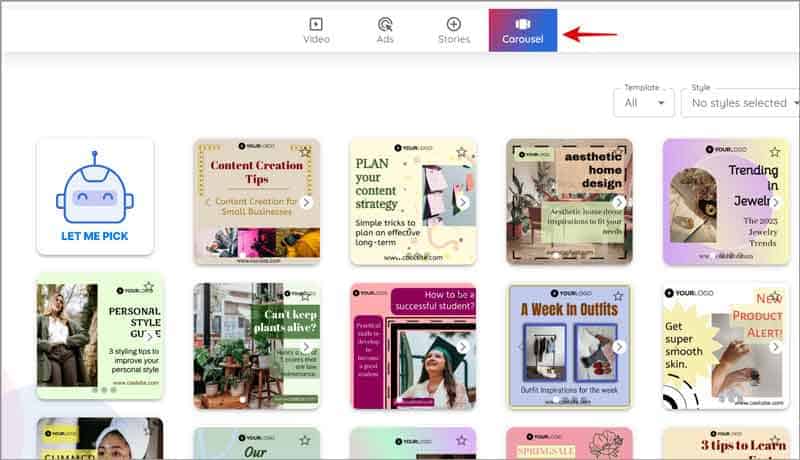
Again, the templates and what’s generated for me did make me happy in terms of quality!
Meme Generator
What’s the general meme generation process? You get your meme idea, then you search the web for the perfect meme template, then you edit your text on the meme.
Predis.ai requires two steps. Enter your text > choose from hundreds of meme templates.
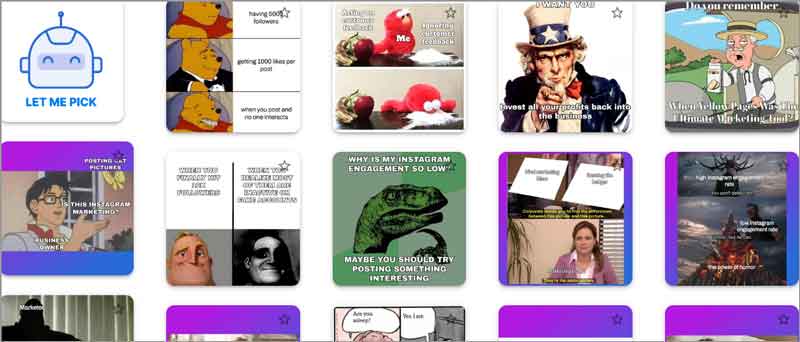
Not sure which template suits it? Simply click the “Let me pick” button, the A.I picks the template best suited for your meme.
E-commerce product posts
Thought Predis was only for text and memes huh? Well, it can do a bit more than that. In case you own an e-commerce store, Predis lets you create product posts in minutes.
You can link your store directly if it’s on Shopify or Woocommerce. If you’re using any other store, you can upload a CSV of your products directly.
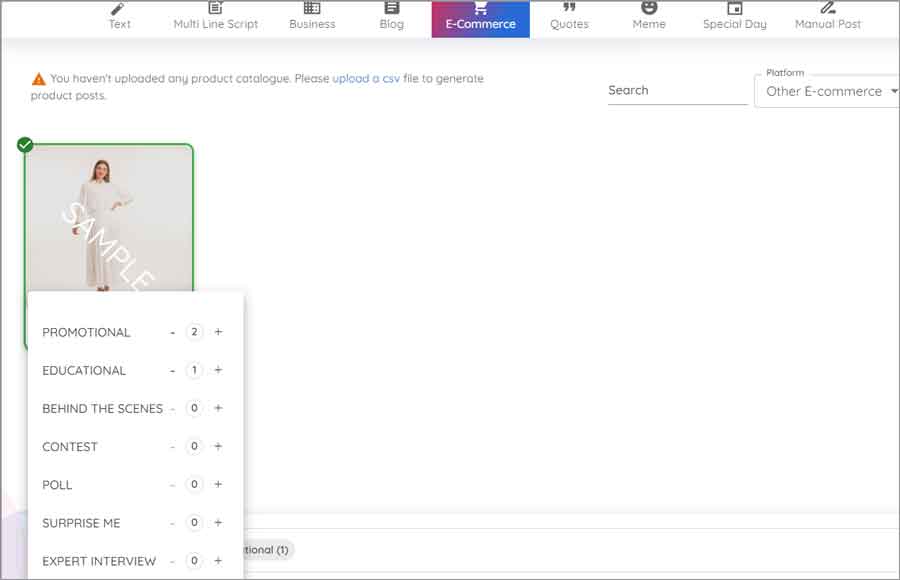
As the screenshot above shows, you can choose a “theme” for your post. It can be a poll, behind the scene, promotional, educational, contest or so much more.
Rest of the process remains same. You choose a video template (or let the A.I choose the best template for your product) and your post is generated.
Business to Post
This is a more generic version of the “e-commerce product” feature. Here, you can create content for your entire business and it doens’t have to be centered around a specific product.
You enter a few details about your buisiness, target audience, USP etc.
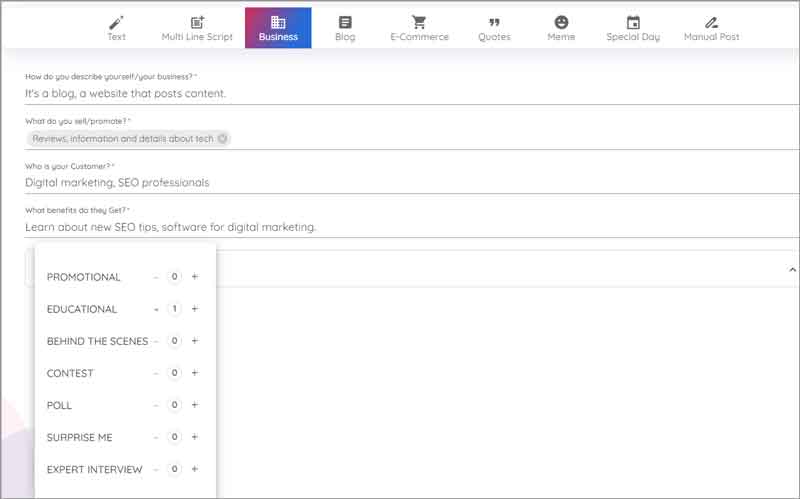
Based on these details, Predis creates posts for you that you can use to promote your business.
One additional setting here is “assets”. You can either search for assets (graphics/ royalty-free stock images etc.) using keywords or upload your own.
You can also “let A.I choose the best assets for you”. This minimizes your workload and adds speed to the whole process.
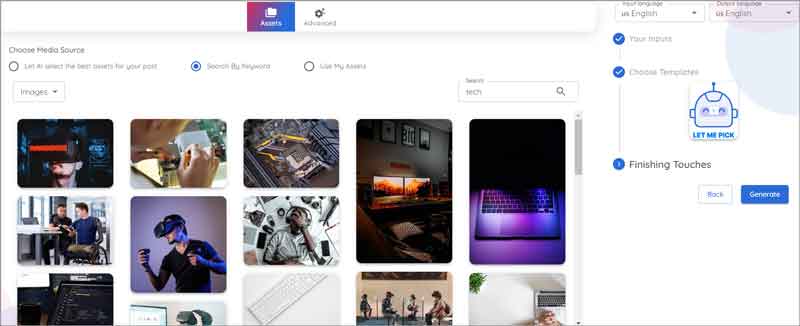
Then, if you click on the “Advanced” settings, you also get to “choose the tone of voice” (casual/witty/formal/persuasive etc.) for your headline & overall content.
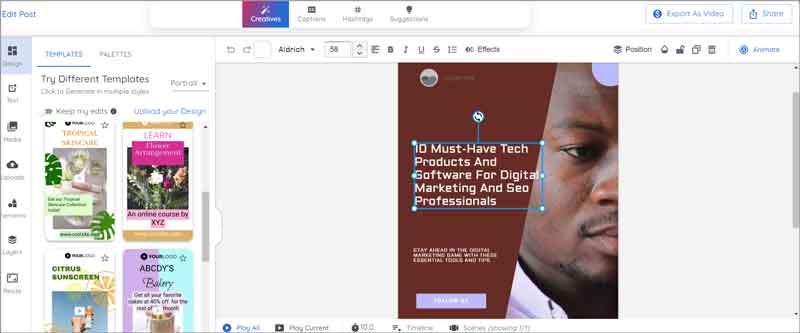
Again, I did like what Predis generated for me.
Convert entire blog posts into A.I generated graphic images/videos
This is the feature I love the most with Predis.ai, primarily because I run a blog, of course.
So, Predis lets me paste any URL on its “Blog post generator”. The content of the blog post is then auto-fetched. I can then edit/make any changes if required.
Anyway, within seconds, it generates a very professional graphic video/animation for me that sums up my blog post, yes, with music!
Other things Predis can generate
By now, I’m sure you’ve a general idea around Predis. You select what you wish to create, enter your text, choose a template, the A.I does everything else. That’s the basic, isn’t it?
Well, apart from the things discussed above, Predis.ai can also be used to:
- Quote designs (if you’ve got a motivational social media handle, or for any other reason).
- Special day post: It basically generates a “buisiness to post” design for you but the theme will be centered around special days e.g. Independence days, labor day, women’s day and so on.
- 100% manual edits: In case you think you’re more creative or better than the A.I, there’s also a manual mode. You can edit your content manually. That’s what I’ve discussed next on this Predis
Very advanced, Canva-like Editor
You don’t have to simply accept whatever Predis.ai generates. Rather, you get complete control over the content even after it’s generated.
It gives us a Canva-like interface. You can edit the text just like you’d on any other graphic design platform!
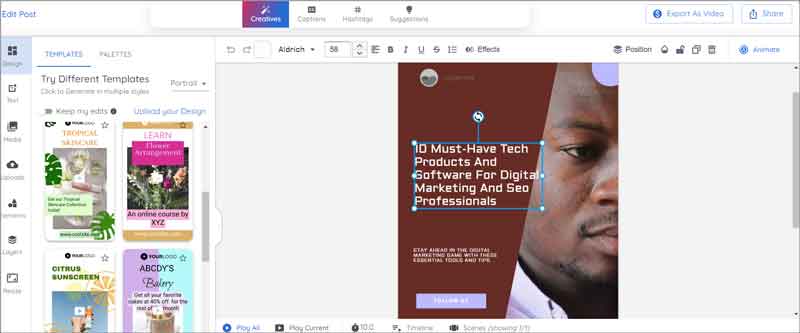
For starters, you can change the entire template as the screenshot shows. A single click changes your template, no fuss.
For text, you can change the font, size, orientation, formatting and of course the text itself. It even lets you add “effects” such as blur, text stroke, background, shadow etc.
Similarly, you can edit or change images entirely. This is how you can insert your logos.
From the left-sidebar, you can add a number of things. If you select text, hundreds of text fonts and designs come up. Simply choose the one you wish to use, type your text, and drag it wherever you want it.
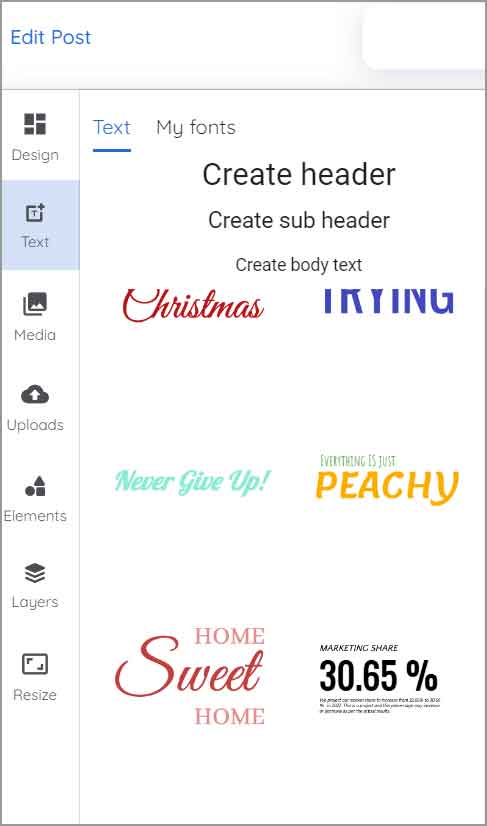 Similarly, you can add your own images too. Now, there are three ways you can add images:
Similarly, you can add your own images too. Now, there are three ways you can add images:
- A.I suggested: These images are suggested to you based on your text, template and overall content.
- Unsplash & Pexels: You get integrated access to royalty-free images from Unsplash and Pexels. Simply enter your keywords and you can insert these images directly on your canvas.
- Upload your own images: Of course you have the freedom of uploading your custom images if you want to.
Of course this isn’t limited just to images. The same is true for videos and audio as well. Yes, you get A.I suggested videos and audio that you can insert directly onto your video. The search feature exists as well that lets you search for videos that fit your content.
I liked the fact that Predis didn’t cut corners. They even included the “elements” feature. At times, you need arrows, shapes, logos etc. Simply type-in whatever you need and Predis gives that to you.
Video editor (Timeline + drag & drop)
Template editing isn’t where Predis.ai stops. If your content has a video/animation, you can edit that too. And yes, I mean the video/animation specifically.
Just some of the things you can edit include:
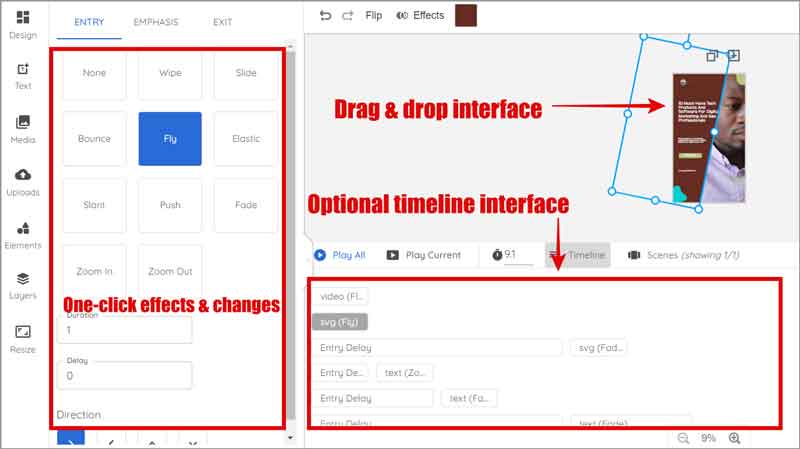
- The exact animation for the individual elements (in the screenshots above, you can choose from over 10 animation effects).
- Three control points- You can specify an entry/emphasis and exit animation individually.
- Control scene-time and delay for each element/animation individually.
In case you’re more friendly with a “timeline” interface, you can edit your entire video using that as well.
Automatic Caption Generation
Based on the text you’ve entered, your output also has a very long and detailed caption! In fact, “multiple” captions is the right word. Yes, this is true for any type of post/content you’ve created.
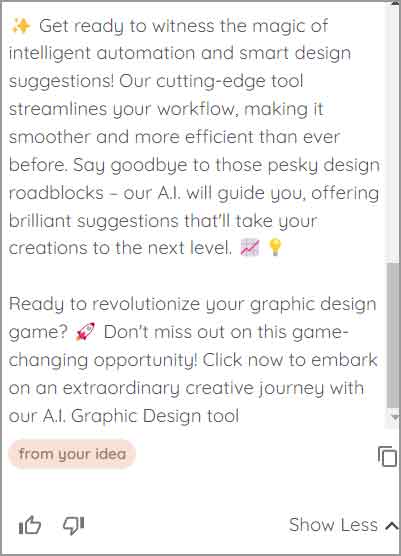 If you read the captions, you’d see they aren’t just randomly generated sentences with your keywords, rather, they make sense and are actually good.
If you read the captions, you’d see they aren’t just randomly generated sentences with your keywords, rather, they make sense and are actually good.
Brand Management
Remember we got the “Brand Pallete” option on the “e-commerce product” feature? So, Predis.ai has a dedicated brand manager.
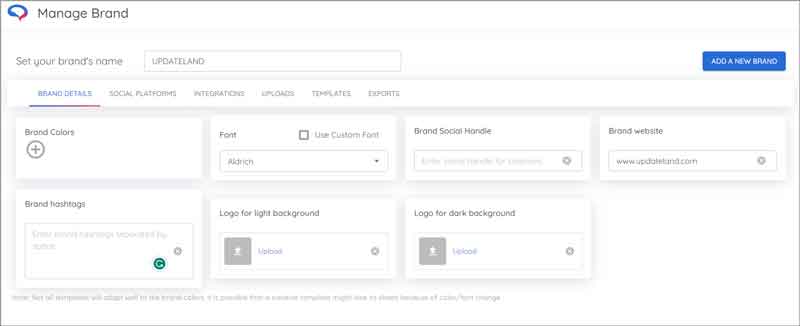
You can set your band colour, font, social media handles, website, hashtags, logos etc.
Once set, these logos and colours are automatically used whenever you generate new content.
Content Calandar
So far, Predis has taken care of content “generation”. What if I said it can also automatically push/publish your content, for you!
That’s what its “Content Calandar” is for. You simply drag & drop your content on the dates you want to be published. It schedules and auto-publishes your cotent.
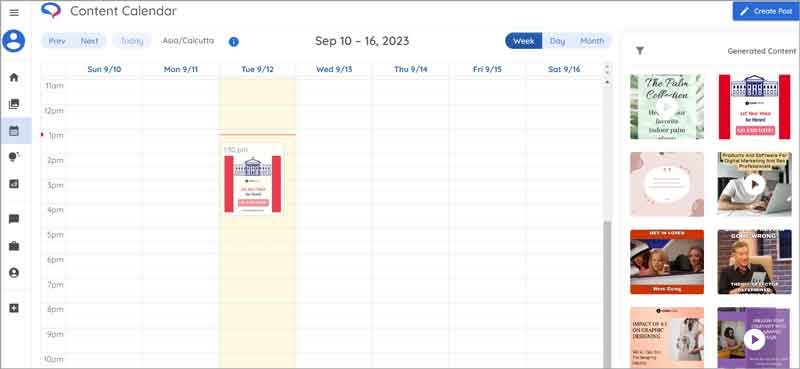
You can also use a clock that’s on the screen to manually enter the date & time if you don’t wish to drag-drop it.
You can schedule content a week/day or month.
Currently, content can be scheduled for Instagram, Facebook, Instagram stories, Linkedin, Pinterest, Twitter and most other major social media platforms.
Idea Lab
Idea Lab is basically the ChatGpt of Predis. You can ask it to generate reel ideas, ad-copy headlines, social media post titles and so on.
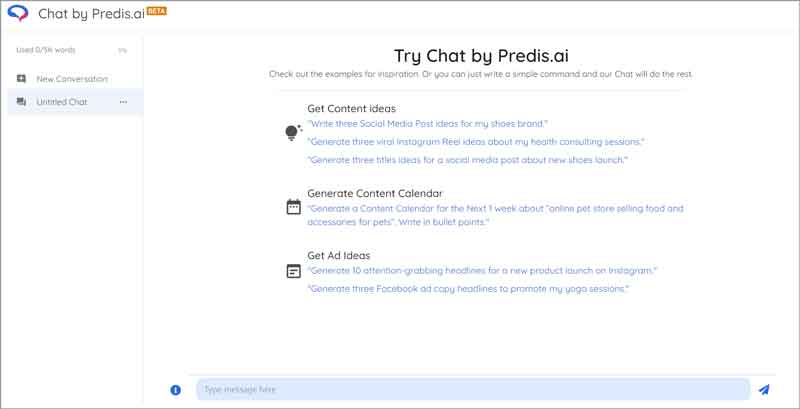
The question now is, is it better than ChatGpt? Well, the generated content surely wasn’t any lower in terms of quality than ChatGpt.
However, it does have one major benefit over ChatGpt. You get a “create post using this” button next to the text generated in the Idea Lab. You click on that and a new graphic post is generated using the text directly.
Predis.ai pricing plans
Let’s answer what’s probably the most important aspect for most of us on this Predis.ai review. How much does it cost?
$0.00.
Yes, Predis.ai lets you use the platform 100% free. All you need is an e-mail ID. And yes, you get access to all the features!
The free plan allows you 15 generations. For higher and non-watermarked generations, you’ll need a paid plan.
There are in total 3 paid plans.
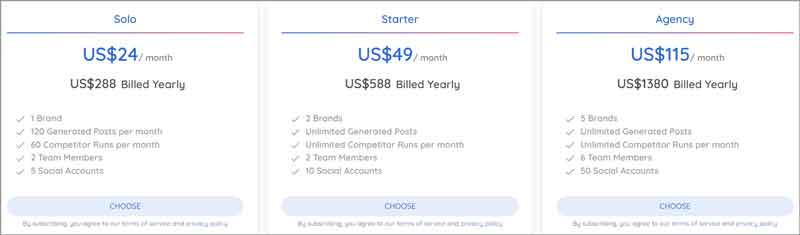
These start at $24.00/month, $49.00/month and $115/month.
Predis.ai review- final verdict
So, let’s wrap this Predis.ai review up? What do I personally think of the tool? I’m in love with it. When I first read their tagline, it just seemed pompous and an overreach. After I spent some time with it, I’ll say they knew what they were doing.
It truly eliminates the need to manually create compelling text, search for assets, videos, music, design it all together and even publish it!
In case you’d like to make changes, the editor is more than advanced, wouldn’t you agree?
But hey, maybe I’m just trying to sell you Predis.ai, huh? After all, why should you even trust this Predis.ai review? Don’t. I’d urge you to go sign up right away and give it a try. It’s 100% free. I believe that will give you an even better idea of the tool, won’t it?
